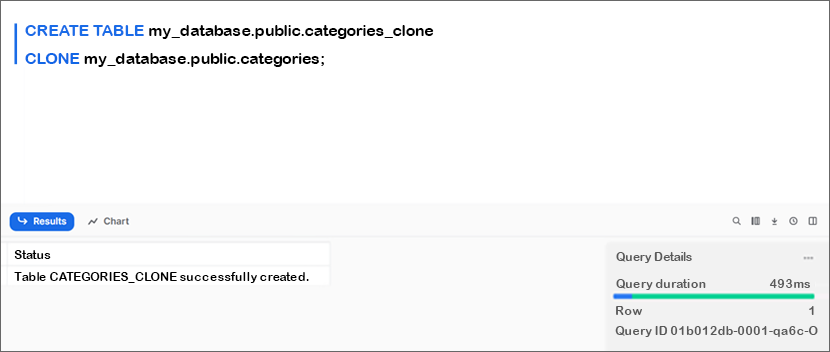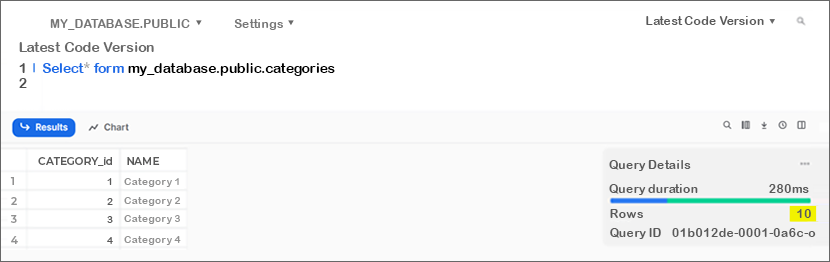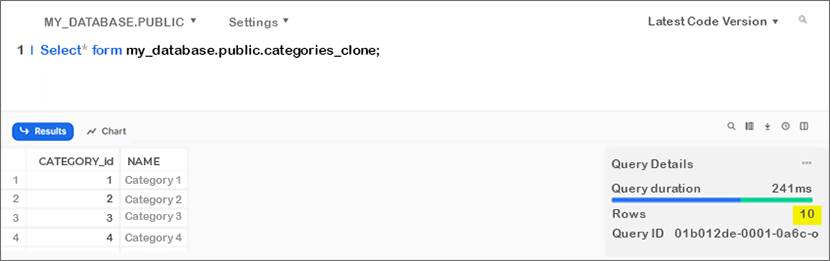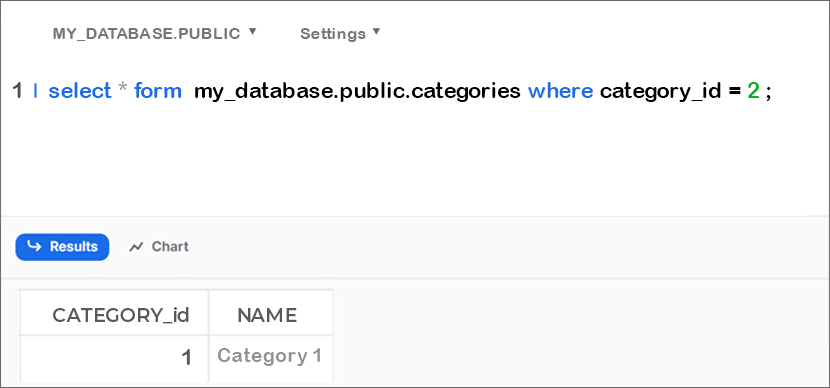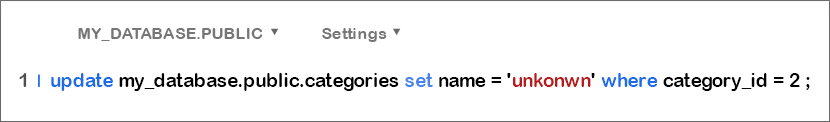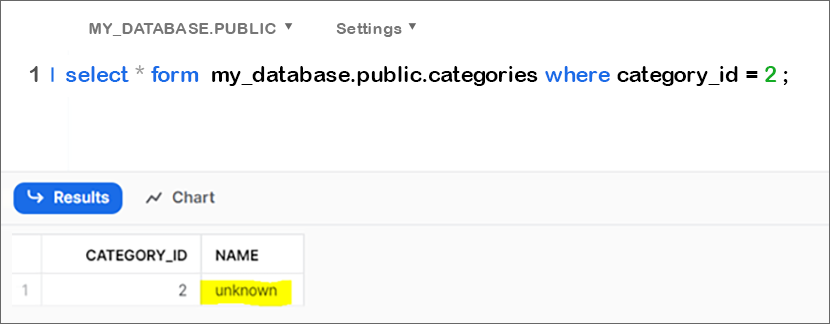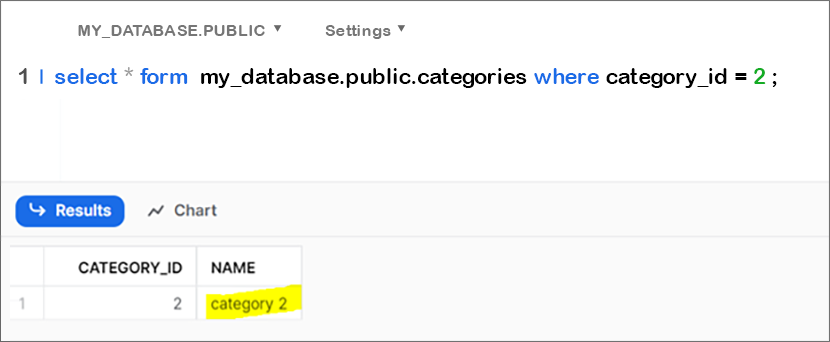How Snowflake’s Zero Copy Clone Streamlines Database and Table Replication Without Added Storage
Replicating real-time data from a production environment into development or staging environments is a common need in project development. In the past, this process was often marred by several challenges:
Complex Cloning: Cloning another table or an entire database was a complex and time-consuming endeavor, requiring a deep understanding of database structures and often leading to errors.
Storage Dilemma: Making copies of data involved significant storage requirements, which not only led to increased costs but also created concerns about how to manage and maintain the additional data.
Cost Issues: The need for additional storage resulted in higher operational costs, often stretching project budgets.
Time-Consuming: The process of creating and maintaining these copies was lengthy, causing delays in development and testing.
The Power of Snowflake Zero Copy Clone
In response to these challenges, Snowflake introduced the groundbreaking concept of Zero Copy Clone in Snowflake. This feature not only streamlines data replication but also introduces the concept of cloning, revolutionizing the way data is managed:
Effortless Cloning: Zero clone copy simplifies the once cumbersome task of cloning tables or databases. It eliminates the complexities, making it accessible to a broader range of users.
No Additional Storage Costs: Unlike traditional replication methods, Zero Copy Cloning doesn’t incur additional storage costs, thus alleviating the financial burden associated with making duplicate data copies.
Cost-Efficiency: By eliminating the need for extra storage, Zero Copy Cloning reduces operational costs, freeing up resources for other aspects of project development.
Swift Replication: With Zero Copy Cloning, the process of replicating data is much faster, eliminating the long waiting times and ensuring project timelines are met.
The introduction of Zero Copy Cloning has been a game-changer in project development, making data replication and management easier, cost-effective, and efficient.
What is Zero Copy Cloning in Snowflake?
Zero Copy Cloning in Snowflake is a powerful feature that offers an efficient way to duplicate a database, schema, or table without incurring any additional costs. It simplifies data replication by creating a copy that shares the same underlying storage as the original object.
Transform Your Data with Expert Snowflake Consulting
Learn MoreKey Features of Snowflake Zero Copy Cloning
Independence: The most remarkable aspect of Zero Copy Cloning is that the cloned and original objects operate independently. Any changes made to one do not impact the other. They share the same storage until modifications are made. This autonomy is particularly advantageous when creating backups without incurring extra expenses, as long as the copied object remains unchanged.
Snapshot Capture: When you create a clone, a snapshot of the data from the source object is taken, and this snapshot is used for the cloned object. It provides a reference to the underlying storage, which remains consistent until you make changes.
Speed and Efficiency: Cloning in Snowflake is notably faster than in other databases. The days of waiting an entire day or more for environment provisioning are a thing of the past. Depending on the size of the source item, cloning can take just a few minutes.
Partition Changes: While the original and cloned objects initially share the same storage, any modifications trigger separate micro-partition changes. This can introduce some complexity in storage calculations, but Snowflake manages this process, ensuring that changes to the source or clone can be made independently without affecting each other. These changes are protected by Continuous Data Protection (CDP), ensuring data integrity and safety.
It’s important to note that while Zero Copy Cloning allows for independent changes to the original and cloned objects, any modifications made to a cloned snapshot result in the creation of additional storage components. These additional storage components can lead to extra costs. In other words, making changes to the cloned snapshot may result in increased storage requirements, which can incur additional expenses.
Supported Objects for Snowflake Zero Copy Cloning
Before we delve into the process of cloning objects in Snowflake, it’s essential to know which objects are eligible for cloning. Here’s a list of the various objects that you can clone in Snowflake:
Objects Related to Data Containment:
- Databases
- Schemas
- Tables
- Streams
Objects for Data Configuration and Transformation:
- Stages
- File Formats
- Sequences
- Tasks
Snowflake’s Zero Copy Cloning is a versatile feature that accommodates a range of data containment and configuration objects, making it a powerful tool for various data management scenarios.
Cloning Process in Snowflake:
“Cloning objects in Snowflake is a straightforward process that can be accomplished with a simple SQL statement, as demonstrated below:”
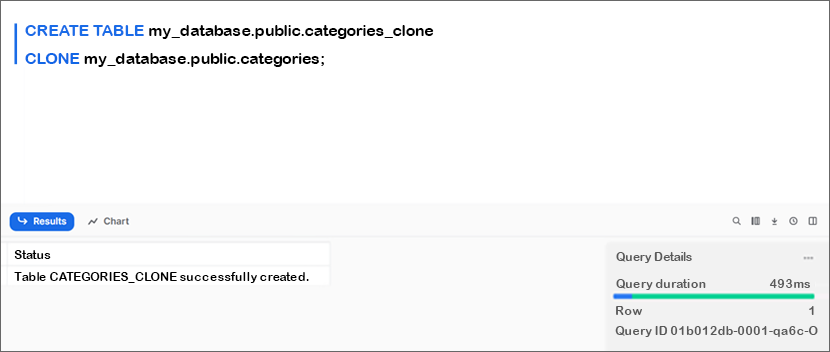
“Let’s compare both tables and verify whether they have the same row count.”
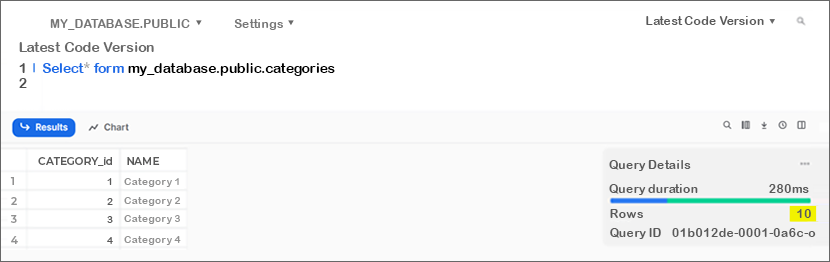
Now we run cloning table and check.
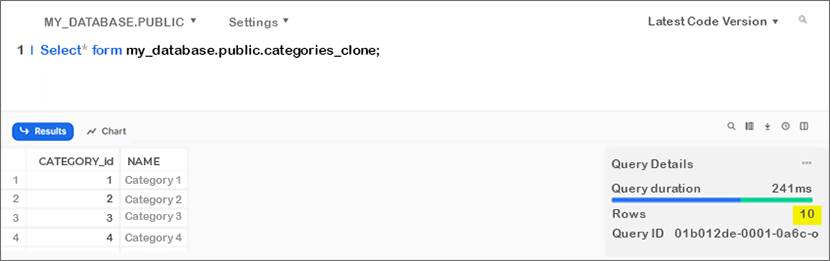
We can observe that both tables contain identical data, with the cloned table mirroring the data in the source table.
Now, let’s proceed to update and insert data into both the source and cloned tables. This will demonstrate their independence from each other, showing that changes in one table do not affect the other. We’ll illustrate this below:
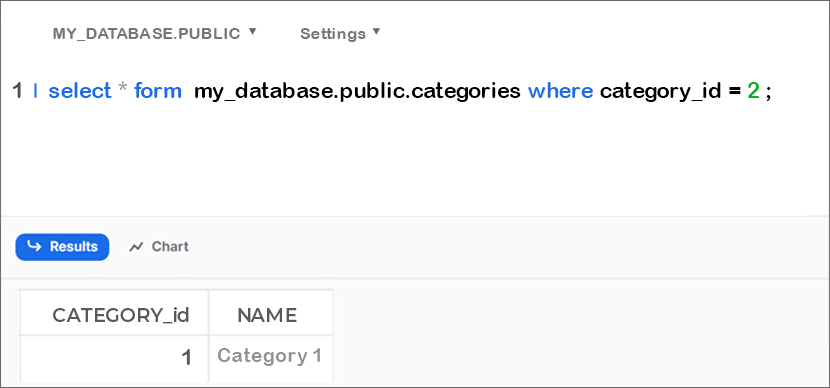
Now, we will update the ‘name’ to ‘unknown’ in the ‘categories’ table where ‘category_id‘ equals 2.
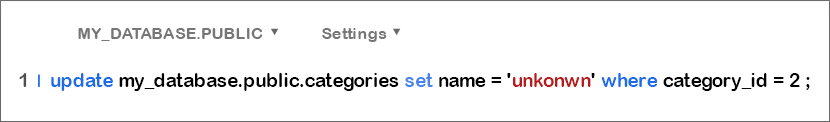
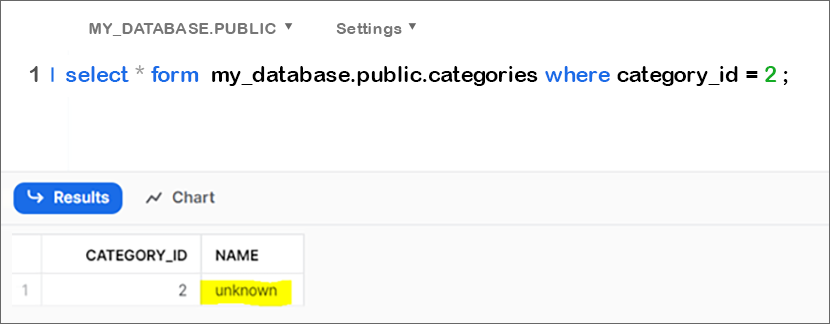
Now, let’s examine both the source and clone tables to determine if the updated column only changed in the source or if the change also occurred in the clone. The key takeaway here is that both tables are independent, so if a change happened in one, it should not affect the other.
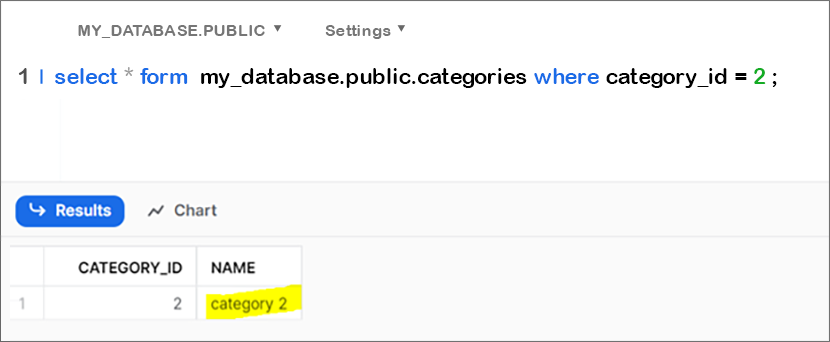
In a similar manner, if you make changes in the clone table, those changes will not impact the source table, whether it’s an update or an insert.
We can clone more objects using a simple SQL statement as shown below.
CREATE DATABASE new_database CLONE old_database;
CREATE SCHEMA new_schema CLONE old_schema;
CREATE TABLE new_table CLONE old_table;
CREATE STREAM new_stream CLONE old_stream;
CREATE STAGE new_stage CLONE old_stage;
CREATE FILE FORMAT new_file_format CLONE old_file_format;
CREATE SEQUENCE new_sequence CLONE old_sequence;
CREATE TASK new_task CLONE old_task;
Summary of Snowflake’s Zero Copy Cloning:
Zero-Copy Cloning in Snowflake is a cost-effective and efficient data replication feature. When you clone a table, it shares the same storage as the original, incurring no extra costs. Changes made in the clone don’t affect the source, ensuring independence. New micro-partitions are created for clone changes, guarded by Continuous Data Protection (CDP). This feature simplifies data management and accelerates provisioning while offering flexibility and cost savings.