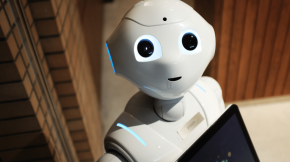What is Microsoft Azure Databricks? A Step by Step Guide.
Your business is sitting on a goldmine of data. But it’s scattered, complex, and locked away in silos. You know that if you could just harness it, you’d unlock insights that could drive growth, streamline operations, and outsmart the competition. But how?
That’s where Azure Databricks comes in.
In this blog, you’re going to learn everything about Databricks: what it is, what it does, and how it can revolutionize your business. You’ll walk away with a clear understanding of this powerful tool. And at the end, we’ll show you how Beyond Key can help you implement it seamlessly.
What Is Databricks?
Think of Databricks as your data powerhouse. It’s a cloud-based platform that simplifies working with data, no matter how big or complex. It allows your entire data team to collaborate in real-time, process data quickly, and build machine learning models to gain insights faster than ever before.
But here’s the kicker: Databricks is built on Apache Spark, the leading technology for processing large datasets. So, it’s not just fast — it’s blazing fast.
What Does Databricks Do?
Databricks takes all your data — whether it’s structured, unstructured, or semi-structured — and brings it together into one unified platform. You can:
- Process data in real-time or in batches
- Transform data for analysis
- Run queries and get insights fast
- Build and train machine learning models
- Generate reports for your business
In short, Databricks helps you make sense of your data. It takes the complexity out of data management and lets you focus on what really matters — gaining insights that drive your business forward.
What Is Azure Databricks?
Now that you know what Databricks is, let’s talk about Azure Databricks.
Azure Databricks is Databricks on steroids. It’s a version of Databricks that’s optimized for Microsoft Azure, one of the most popular cloud platforms in the world. What does that mean for you? It means you get all the power of Databricks, plus the security, scalability, and flexibility of Azure.
Here’s why that’s important:
Security: Azure has some of the best security features in the industry. Your data is safe.
Scalability: Need more processing power? Azure scales with your business, so you’ll never be left without the resources you need.
Integration: Azure Databricks integrates seamlessly with other Azure services like Azure Data Lake, Azure Synapse Analytics, and Power BI. It’s all part of the same ecosystem, making your life easier.
In a nutshell, Azure Databricks helps you process, analyze, and visualize your data at lightning speed — all while keeping it secure and scalable.
What Is Azure Databricks Used For?
Now, let’s get into the real meat of this. What exactly can you do with Azure Databricks?
Data Engineering
Azure Databricks lets you process and transform massive datasets with ease. Whether you need to clean, enrich, or join data, Databricks handles it all. With Apache Spark at its core, it’s built to handle the heavy lifting of data engineering effortlessly.
Step by step, here’s how it works:
Extract: Pull data from any source — databases, APIs, or even real-time streams.
Transform: Clean and shape the data into a usable format using Spark.
Load: Push the transformed data into storage or databases for further analysis.
Data Science & Machine Learning
This is where Databricks really shines. With Azure Databricks, you can build sophisticated machine learning models quickly:
Feature Engineering: Transform raw data into features that your models can understand.
Model Training: Use Azure’s GPU-accelerated infrastructure to train models faster.
Model Deployment: Deploy your model as a service, making it easy to integrate into your applications.
Whether it’s time-series forecasting, regression analysis, or classification tasks, Databricks offers a full suite of machine learning tools to help you build, train, and deploy models at scale.
Business Intelligence and Analytics
At the end of the day, it’s all about insights. Azure Databricks integrates seamlessly with Power BI and other BI tools to give you real-time dashboards and reports that help you make informed decisions.
Think about it: no more guessing, no more gut feelings. With Databricks, you have the data to back up every business decision.
Why Databricks?
You might be thinking, “This all sounds great, but why should I choose Databricks over other tools?”
Here’s why:
Speed and Performance
Databricks is built on Apache Spark, which is designed to process large datasets in-memory. That means it’s lightning-fast. Whether you’re processing gigabytes or petabytes of data, Databricks can handle it, and Azure Databricks takes it to another level by leveraging Azure’s infrastructure.
Unified Platform
Instead of using 10 different tools for your data needs, Databricks brings it all together under one roof. From data engineering to machine learning to business intelligence, everything happens in one place. That’s less complexity for you — and more insights.
Collaboration
Databricks is designed for teams. With interactive notebooks that support Python, Scala, SQL, and R, your entire team can collaborate in real-time. Whether you’re a data engineer, data scientist, or business analyst, you can all work together seamlessly.
Scalability
As your data grows, so does Databricks. With cloud-native architecture and auto-scaling clusters, it can scale up or down based on your needs. Whether you’re running a small data pipeline or a massive machine-learning job, Databricks grows with you.
Cost-Effectiveness
Unlike traditional data warehouses, Databricks doesn’t lock you into expensive, rigid contracts. You only pay for what you use, and you can scale up or down as needed. That means lower costs and higher flexibility.
How to Get Started with Azure Databricks (Step by Step)
If you’re ready to elevate your data strategy with Azure Databricks, here’s how to get started:
Step 1: Set Up Your Azure Account
If you don’t already have an Azure account, you’ll need to create one. Azure offers a free tier, so you can try out Databricks without any upfront costs.
Step 2: Create an Azure Databricks Workspace
Once your Azure account is set up, you’ll need to create a Databricks workspace. This is where all your data processing, machine learning, and analytics will happen.
Step 3: Import Your Data
Databricks makes it easy to import data from a variety of sources, including Azure Data Lake, SQL databases, and even real-time streams.
Step 4: Build a Machine Learning Model
Use Databricks’ built-in machine learning libraries, like MLlib or your favorite frameworks like TensorFlow and PyTorch, to build and train your model.
Step 5: Deploy Your Model
Once your model is trained, you can deploy it easily using Databricks’ REST APIs. You can also integrate it with other Azure services for real-time predictions.
Why Azure Databricks from Beyond Key?
Now, you might be wondering, “Why should I choose Beyond Key to help me with Azure Databricks?”
Here’s why:
Expertise
At Beyond Key, we’re Databricks experts. We’ve worked with businesses of all sizes to implement Databricks and help them unlock the full potential of their data. We know the ins and outs of the platform, and we’ll make sure you get the most out of it.
Seamless Integration
We don’t just set up Databricks — we make sure it integrates seamlessly with your existing systems. Whether you’re already using Azure services or other data platforms, we’ll ensure everything works together smoothly.
Tailored Solutions
Every business is different. That’s why we offer customized solutions tailored to your unique needs. Whether you’re focused on data engineering, machine learning, or business intelligence, we’ll create a solution that works for you.
Ongoing Support
We don’t just set you up and leave you hanging. We offer ongoing support to make sure your Databricks implementation is always running smoothly. Got a question? We’re here to help.
Ready to Transform Your Data Strategy?
Azure Databricks is the game-changer your business needs. It simplifies data management, accelerates machine learning, and provides real-time insights that drive better decisions.
And with Beyond Key by your side, you’ll have the expertise and support you need to make the most of it.
So, what are you waiting for? Contact us today and let’s take your data strategy to the next level.
Beyond Key: Turning Data into Action.