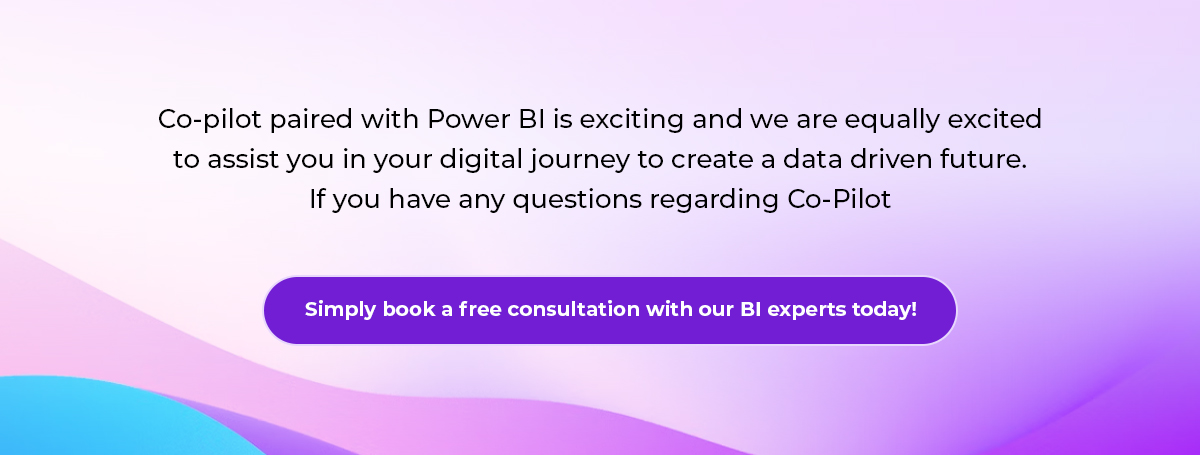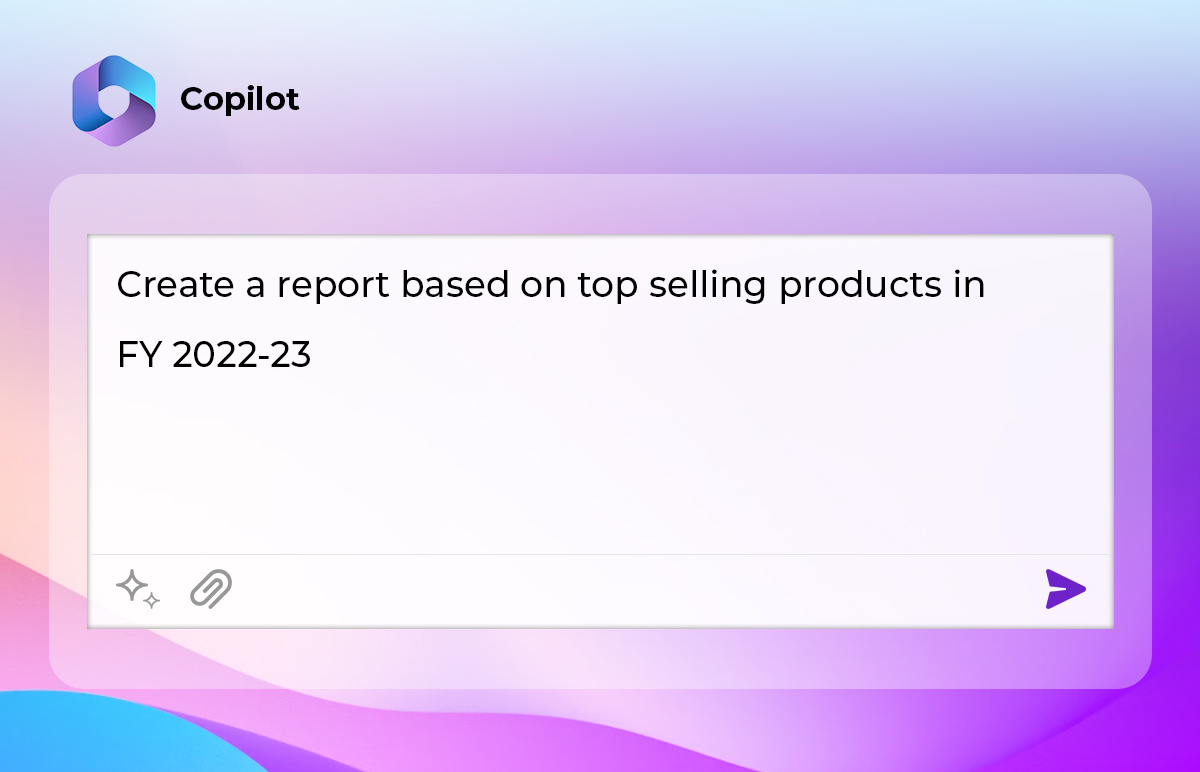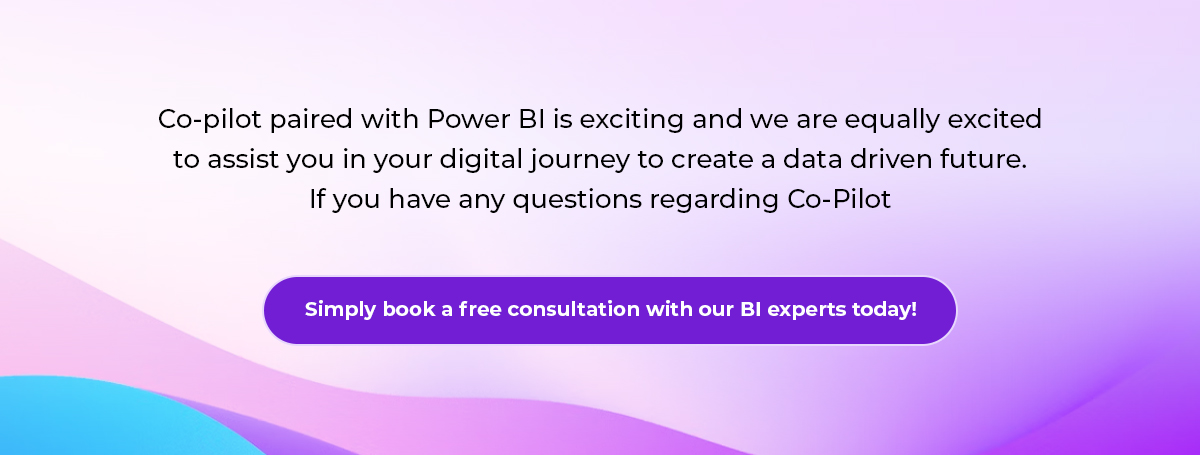Why Using Power BI Copilot Will Unlock Your Data Insights
So, you’ve heard of Power BI, but have you met its smart assistant, the Copilot? If not, let’s get you introduced.
Imagine a tool that not only simplifies data analysis but also does it in a way that’s as easy as asking your phone for the weather. That’s what the Power BI Copilot is all about.
Also, did you know an astonishing 73% of data collected by companies goes unused for analytics, according to Forrester? It’s like sitting on a gold mine and not knowing it. But here’s where Copilot steps in. Copilot for Power BI is not just a tool, it’s your intelligent partner that sifts through the data mine, helping you discover insights that can change the way you do business.
As we delve further, we’ll explore how the integration of AI in Power BI, especially the Copilot, is revolutionizing data analytics. We’ll answer your burning question – “How to add Copilot to Power BI” and reveal how you can harness its full potential.
Stay with us as we venture into the world of smarter, more intuitive data insights with it.
Here’s to making your data work for you, not the other way around.
Getting Acquainted: What is Copilot in Power BI?
Let’s take a moment to understand what this game-changer actually is. Meet Copilot:
-Copilot is a conversational AI assistant developed by Microsoft.
-It’s integrated into Power BI to simplify data analytics.
-Copilot uses natural language processing to understand your queries.
-It’s like having a personal data analyst that can answer your questions 24/7.
What’s more, according to Gartner, by 2025, 50% of all data analysis queries will be generated via search, natural language processing, or voice. Copilot is riding this wave, making data accessibility a breeze.
But how exactly does this all work?
Let’s find out in the next section…
The Magic Behind the Scenes: How Does Power BI Copilot Work?
You’ve met Copilot Power BI, but you’re probably wondering, “How does it manage to understand my data queries and provide accurate insights?” Let’s unravel the mystery.
The beauty of Copilot for Power BI lies in the integration of AI and natural language processing (NLP). When you ask a question, Copilot in Power BI interprets it using NLP, dives into your data, and comes back with a visual response – be it a chart, a graph, or a simple number.
It’s like having a conversation with your data. No more sifting through large data sets or complex spreadsheets. With Copilot Power BI, you ask, and it delivers.
What really sets Microsoft Copilot apart is its ability to learn and adapt. The more you interact with it, the better it understands your business and your data.
So, we’ve seen how Copilot Power BI works, but what does it bring to the table? Let’s explore the key features and capabilities that make Copilot for Power BI a must-have for modern organizations like yours.
Features of Copilot in Power BI
Intelligent Code Completion
Copilot Power BI is not just a data analyst, but also a coding assistant. It offers real-time suggestions to complete code statements. This feature:
- Saves valuable time for developers.
- Reduces the chances of human error.
- Helps produce cleaner, more efficient code.
Imagine typing a complex DAX formula, and Copilot for Power BI offers to complete it for you. This kind of productivity boost is an integral part of AI in Power BI.
Contextual Code Generation
Copilot in Power BI takes code assistance to the next level. By analyzing your existing codebase, it generates relevant code snippets. This means:
- Simplified programming tasks, especially complex ones.
- Improved code consistency across your project.
- More time to focus on strategic tasks.
Imagine needing to create a new report that’s similar to an existing one.It can generate the necessary code, aligning with your intentions and saving you significant effort.
Support for Multiple Languages and Frameworks
Copilot Power BI supports a wide range of programming languages and frameworks. This flexibility allows developers to:
- Work seamlessly across different projects.
- Avoid the need to juggle multiple tools.
- Ensure consistency and efficiency, regardless of the language or framework used.
Whether you’re dealing with DAX for data modeling or M for data transformation, Copilot for Power BI has got you covered.
Improved Documentation Assistance
Copilot goes beyond just coding – it also provides valuable documentation references. This helps developers to:
- A better understanding of libraries, APIs, and specific code patterns.
- Find solutions to problems without leaving the Power BI environment.
- Reduce the learning curve for new team members.
Need to remember what that DAX function does? It can pull up the documentation for you in an instant.
Adding these features into your workflow can make a world of difference in your data analysis process.
But with such powerful features and capabilities, you may be wondering, how to add Copilot to Power BI? Or where can you apply Copilot Power BI.
Let’s see some real-life scenarios to see how Copilot in Power BI can revolutionize your operations.
Accelerated Software Development
Imagine running a software development company, and deadlines are tight. Copilot for Power BI can expedite the coding process and transform your operations:
- Reduces time spent on repetitive tasks with intelligent code completion.
- Provides accurate code suggestions resulting in faster development cycles.
- Increases productivity, allowing for more on-time project completion.
Learning and Educational Tool
Microsoft Copilot can serve as an invaluable mentor for novice developers in an educational institution or a tech start-up:
- Helps understand coding best practices and conventions.
- Demonstrates efficient programming techniques.
- Serves as an instant reference tool.
With AI in Power BI, learning to code becomes less about memorizing syntax and more about understanding logic and structure.
Codebase Maintenance and Refactoring
Imagine maintaining a complex codebase at a large corporation. It’s a daunting task, but Copilot for Power BI can simplify it:
- Ensures consistency across your codebase.
- Helps maintain adherence to coding standards.
- Saves significant time and resources in code refactoring.
Copilot in Power BI becomes your gatekeeper, ensuring your code remains clean and standardized.
Language and Framework Flexibility
Whether you’re a versatile web development agency or a specialized software firm, Microsoft Copilot has got you covered:
- Supports multiple programming languages and frameworks.
- Enables seamless work across different projects.
- Makes coding accessible to developers across different domains.
Now that we’ve seen the potential of Microsoft Copilot, let’s see some specific industry applications when it’s used in conjunction with Power BI.
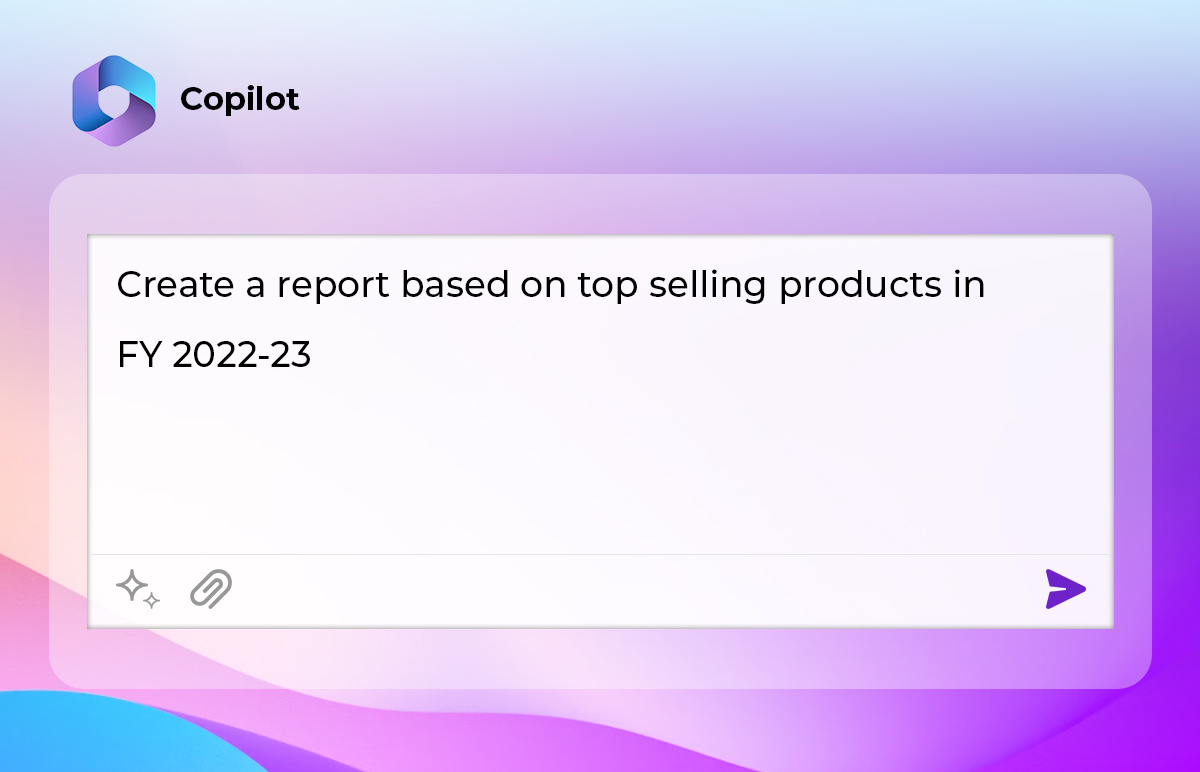
Transforming Industries with Microsoft Copilot and Power BI
Retail and E-commerce:
Imagine you’re operating a bustling e-commerce platform. With Copilot in Power BI, your life just got easier:
- It assists in creating custom visuals for tracking sales, making inventory management a breeze.
- It integrates data from various sources, ensuring you have a holistic view of your business.
- With AI in Power BI, you can make smart, data-driven decisions.
Finance and Banking:
Now, picture yourself in the finance industry. Here’s how you can leverage Copilot for Power BI:
- Provides code suggestions for financial dashboards, simplifying complex data.
- Helps integrate banking systems with Power BI for accurate financial reporting.
- With AI in Power BI, you can visualize and analyze financial data with ease.
Healthcare
What if you could improve patient care with the power of data? With Copilot in Power BI, you can:
- Generates code for healthcare analytics dashboards, simplifying data visualization.
- Harnesses the power of AI in Power BI to predict disease outcomes.
- Facilitates personalized medicine, enhancing patient care.
Manufacturing and Supply Chain
Imagine having a clear view of your manufacturing processes and supply chain. That’s the power of Copilot for Power BI:
- Provides solutions for real-time monitoring and supply chain optimization.
- Creates interactive visualizations of supply chain data, enhancing efficiency.
- With AI in Power BI, you can identify bottlenecks and improve operations.
Marketing and Advertising
Think of understanding customer behavior like never before. With Copilot in Power BI, it’s possible:
- It helps build marketing analytics dashboards, integrating data from various channels.
- Utilizes AI in Power BI for sentiment analysis and customer segmentation.
- And empowers you to optimize marketing strategies based on actionable insights.
Education
Finally, imagine making data-driven decisions that improve student outcomes. That’s what Copilot for Power BI can do:
- Creates educational dashboards to track student performance and analyze learning patterns.
- It leverages AI in Power BI to identify areas for improvement.
- And powers you to make data-driven decisions, enhancing educational outcomes.
No matter your industry, Copilot Power BI is ready to be your partner in success. So, how do you add Copilot to Power BI? Stick around, as we’re about to show you.
Now, this all sounds impressive, but you might be thinking, are there any hurdles? “Who can Help me get this AI wizard on my team?”
Beyond Key Can Do That for You
Considering Power BI Copilot for your business is a fantastic move! But like with any other journey, there might be a few bumps along the way.
Don’t worry, though, because we’re here to help you navigate them.
Let’s talk about some of the hurdles you might encounter:
- Data Mapping and Integration: So, Copilot is a real whiz, but it’s not quite a data integration expert. It’s kind of like having a super-fast car but needing a roadmap to get to your destination. Mapping and integrating data from different sources can be a tricky business, requiring the expertise of seasoned data engineers.
- Data Modeling: Now, this is where things get a bit more complicated. Copilot, as powerful as it is, doesn’t build the data models you need for your reports and visualizations. It’s like having the ingredients for a gourmet meal but needing a professional chef to bring it all together.
- Data Warehousing: Think of this as the foundation of your data house. Copilot doesn’t build or maintain your data warehouse, where all your precious data resides. And as with any house, a strong foundation is absolutely critical.
Feeling a bit overwhelmed? Don’t be.
This is where Beyond Key comes into the picture. Our team of data and analytics experts are ready to roll up their sleeves and help you out:
- We’ll map and integrate your data sources so that Copilot gets a clear, unified view. It’s like we’re creating that perfect roadmap for your super-fast car.
- Our professionals will build sophisticated data models that support your Copilot use cases. Just like a chef creating a delicious gourmet meal from your ingredients.
- We’ll design, build, and maintain your data warehouse, making sure it’s as solid as a rock. After all, a house is only as strong as its foundation, right?
And as We Conclude
It’s all about making your life easier and your business smarter.
With Microsoft Copilot, Power BI, and our guidance will seamlessly equip you to navigate the data-driven future that’s just around the corner.
Remember, the power of AI in Power BI is at your fingertips, and Beyond Key is here to help you harness it.