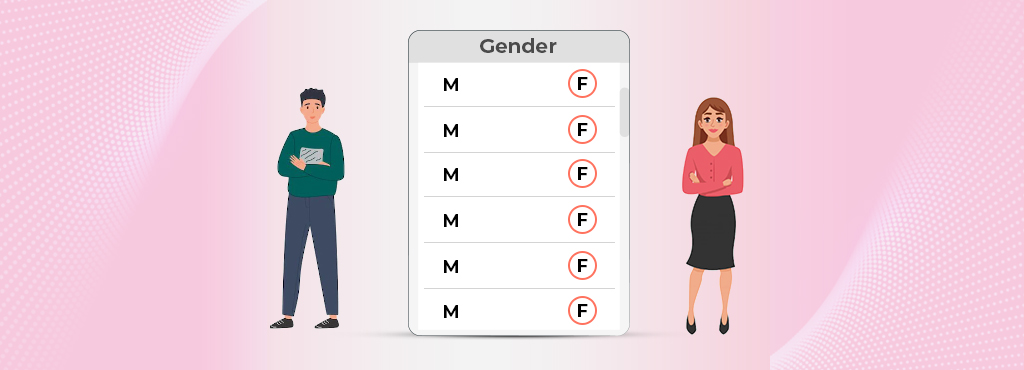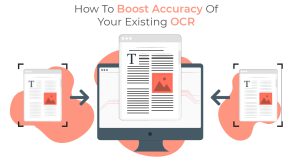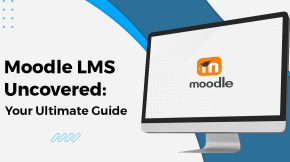OCR Image Processing Techniques- Improve OCR Results
Introduction
Putting information from a hard copy of the form into the database by hand is an old way of doing things. The time of OCR has come (Optical Character Reader). This will get the information from the form and put it in your database. It will cut down on manual work and save time when processing data. The real-world uses of OCR are numerous, and it is essential to make OCR models perform better to prevent errors. OCR image processing improves OCR performance by significantly reducing error.
Now that technology is evolving, it will complete a task that took hours in minutes. This data entry task is also completed in a flash. OCR will complete this task quickly and efficiently. However, OCR has limitations in that it cannot perform some widespread and essential work, which is the primary concern of using OCR. Although image processing will assist us in filling gaps in these general tasks, it will also assist OCR in completing the document process. As a result, OCR will be applied to any document in this manner.
What is OCR?
OCR is the process of reading text from images, whether the text is printed or written by hand, or both. In most jobs, like insurance, banking, retail, etc., you need to be able to read text from images.
Why do we use OCR?
Previously, most data entry work was done manually by data entry operators. It requires time and resources to enter data. Nowadays, OCR can complete this task in almost no time. It will help us save resources, time, and money.
To read and enter data from forms, receipts, invoices, bank statements, and so on into the database or future processes, we needed an OCR Service that would save us time.
Most organizations today focus on OCR systems that will save them time and money to serve their customers better and provide a service in a certain amount of time. Most OCR service providers are good at getting things right. So, these services will finish most of the OCR-related tasks. But in some places, these OCR services are not available. These parts are often vital to the process. Because of this, it will be hard to use the OCR service on most forms or documents.
Some things that OCR services can’t do are find signatures, circles written by hand on text, logos, etc. Most of the forms are for insurance claims, applications, and other things where we need to know whether a signature is there. From the printed characters, figure out the values on which the user draws a circle, and so on.
The OCR service can’t help you with this kind of problem. This kind of problem can be solved by using image processing.
What is OCR Image processing?
OCR Image processing is a method that involves doing certain things to an image to do other things to it. Remove noise, crop images, fix skew, resize, change colors, etc.
All of these things are done to the image to make it more transparent and better suited for further processing, like OCR.
Here are some of the common cases which are solved by OCR image processing.
OCR image processing will help us to find the pattern in the image as well. We can perform operations on the image to find the desired pattern. Images and forms have such information which will be getting by the image processing.
Here are some common cases which are not processed by the OCR services but we can get them from the image processing.
Reading Genders or other Text circled by User.
This is the most common type of problem that appears in the majority of the forms. Users will be presented with several options and must circle the desired text.
See the image below for a form section where the user will draw a circle in the gender column to represent M for males and F for females. OCR services are unable to detect it in this case. Here, we develop the solution by reading the circled part using image processing.
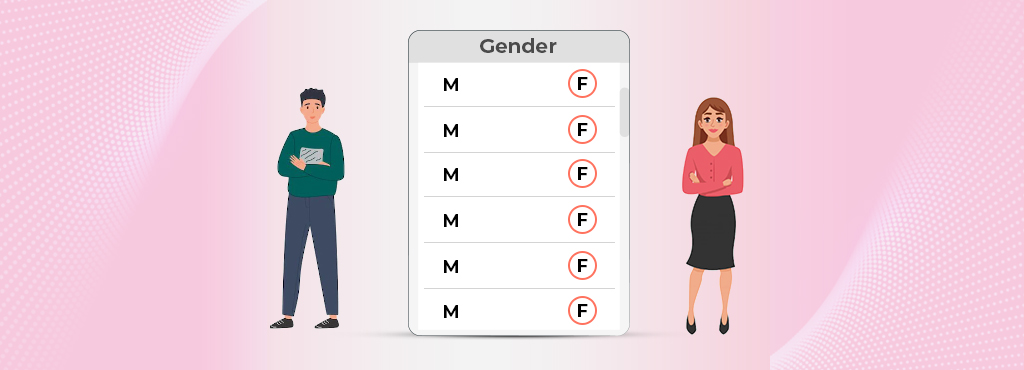
Signature Detection
Signature recognition is another example. Let’s say you have to figure out whether the form has a signature. At the moment, there are no OCR services with these features. Image processing helps us figure out where the signature will be on the form. Check to see if the signature is there or not.

Pattern Finding
Sometimes we must find a pattern in a form to find a specific part or parts. OCR can’t do this, but image processing can.
For example, we need to find the logo on the form for a specific reason or to be able to tell what form it is. These are some simple examples that will help make the process easier to automate if any problems with the forms need to be fixed to make them OCR-ready.

Conclusion
Organizations will use OCR services to speed up the process, and the high accuracy of the results from most OCR services will help us speed up this work. OCR will save time and money compared to entering data into the system by hand. Some of the more difficult tasks mentioned above, like recognizing a signature, circling text by the user, and finding patterns, are the only thing that could go wrong with this process. These kinds of tasks can be done with OCR image processing, which makes it easy to use the OCR system and finish the task that would have taken minutes in seconds with fewer resources.