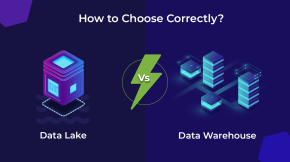Moodle Proctoring: Can Moodle Detect Cheating in Exams?
In 2020, cheating in exams became a big problem when everything went online. Studies reported that 62%, 58.4%, and 70% of students cheated in online exams in various surveys.
Students are at home, alone, with no one watching. It became easy, too easy, to cheat. Schools worried. How to stop this? How do we make exams fair again? Can Moodle detect cheating?
Yes. This is where Moodle Proctoring comes in. It is like having a teacher in the room, but online. Watching. Making sure everyone follows the rules.
But what is Moodle Proctoring exactly? How does it work? Let’s break it down step by step.
What is Moodle Proctoring?
Okay, imagine this. You are a teacher. You set up an online exam for your students. But then you wonder, how do I know they are not cheating? Maybe they are looking up answers on Google. Maybe someone else is helping them. You can’t see them. You don’t know what’s going on.
Moodle Proctoring changes this. It helps you watch over your students, even when they are far away. It uses webcams to see them, and AI to catch any strange behavior. It can also lock their browser, so they can’t open any other websites during the exam.
It’s like you are there, in the room with them. But through the computer. With Moodle Proctoring.
Why do we need Proctoring?
Online exams can be a mess. Students can Google answers, text friends, or even have someone else take the exam for them. This is not fair. It makes exams meaningless. If students cheat, how do we know who really deserves to pass?
But it’s not just about fairness. Think bigger. If cheating becomes normal, what happens to the reputation of your school? People start to question the value of your degrees. Employers stop trusting your students.
Moodle Proctoring stops this. It ensures that every student takes the exam under the same conditions. No shortcuts. No cheating. Just fair exams.
How does Moodle Proctoring work?
Different tools can help with Moodle proctoring. Some are simple, some are more advanced. Let’s walk through how it works.
First, you need to choose a tool.
Some tools, like Safe Exam Browser, lock down the student’s computer. They can’t open other websites or apps while taking the exam. It’s like putting them in a virtual exam room.
Other tools, like Respondus LockDown Browser, do more. They also record the student through their webcam. This way, you can see if they are doing something suspicious, like looking at their phone or talking to someone off-screen.
There are even tools that use AI to watch for strange behavior. The AI can flag things like a student looking away from the screen too often, or someone else appearing in the background.
Once you choose a tool, you install it in Moodle. This part is easy. You can find these tools in Moodle’s plugin directory. If you get stuck, there are experts like Beyond Key who can help you set it up.
After the tool is installed, you can run a test exam. This lets both you and the students get comfortable with how it works.
Common mistakes when setting up Proctoring
Now, let me tell you about some common mistakes people make with proctoring.
First, not telling students about it. Some teachers think it’s better to keep it a secret, so students don’t prepare to cheat. But this is a bad idea. If students don’t know they’re being watched, it can make them feel uncomfortable or even angry when they find out. Always be transparent. Tell them why you’re using proctoring. It’s about fairness.
Second, forgetting about accessibility. Not all students have the same equipment. Some might not have a webcam or a stable internet connection. Make sure your proctoring tool works for everyone. If a student can’t meet the technical requirements, find a solution that still keeps the exam fair.
Third, not having support ready. Sometimes, things go wrong. Maybe a student’s internet goes down during the exam. Maybe their webcam stops working. Make sure there’s someone to help them quickly, so they don’t lose their chance to finish the exam.
Which Proctoring Tool is Best?
Now, you might think, which tool should I use? There are a few options, depending on what you need.
- Safe Exam Browser (SEB): It’s a free tool. Locks the student’s browser, so they can’t search for answers online. Simple and effective for basic exams.
- Respond us Lockdown Browser: This tool not only locks the browser but also records the student’s webcam. A little more advanced and can flag suspicious behavior.
- Moodle’s Built-in Tools: Moodle has some simple proctoring tools built in. You can set exam time limits, randomize questions, and prevent students from copying and pasting. Not as advanced as third-party tools, but it’s a good start.
Proctoring is the Solution to Prevent Cheating
Online exams have made cheating easier. But with correct proctoring tools, you can stop it. Moodle Proctoring gives you the power to ensure that every exam is fair and secure.
It’s not about distrusting students. But more about protecting the integrity of the exam. And when exams are fair, everyone wins—students, teachers, and employers.
Need help setting up Moodle Proctoring? Click here to see how Beyond Key can help you.
FAQ
How does Moodle proctoring detect cheating?
Moodle Proctoring checks for cheating in two ways.
First, it locks the student’s browser. This means the student cannot open other websites or apps. They cannot search for answers. They stay in the exam window.
Second, it watches the student through their webcam. The teacher can see if the student is doing something strange, like talking to someone or looking away from the screen too much.
Sometimes, the tools use AI to help. The AI can notice if something doesn’t look right, like if someone else is in the room.
So, can Moodle detect cheating? Yes, it can. It watches the student and controls what they can do on their computer.
Can Moodle detect cheating if you switch tabs?
Yes, Moodle can detect cheating if you switch tabs. The proctoring tool locks the browser. This means the student cannot go to other tabs or apps. If they try, the browser will block it.
Some tools even tell the teacher if the student tries to switch tabs. So, the teacher knows if the student is trying to cheat.
So, can Moodle detect cheating if you switch tabs? Yes. The tools stop the student from switching tabs or searching the web.