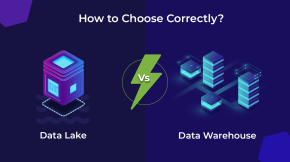Is Moodle 4.3 A Quantum Leap in E-Learning?
Remember the last time you logged into Moodle? Well, forget about it. Moodle 4.3, the latest update, has dropped and it’s nothing short of revolutionary. Imagine easier navigation, smarter grading, and a mobile experience that’s a joy, not a chore. Wishful thinking? Not anymore. Welcome to Moodle 4.3, the future of e-learning. And trust me, once you dive in, there’s no going back.
Diving into Moodle LMS 4.3: What’s New?
It isn’t just an update; it’s a revolution. Launched in October 2023, it’s a fresh take on our beloved Moodle, built from the ground up to enhance learning and teaching. You might ask, ‘What’s the big deal?’ Well, imagine a classroom that fits right into your pocket. A classroom where finding lessons and grades is as easy as pie. That’s Moodle 4.3 for you. It’s like the old Moodle went on a fitness journey and came back fitter, faster, and smarter. And the best part? It’s all for you, to make your teaching and learning experience the best it can be. Ready to explore? Hold tight, we’re just getting started.
Moodle 4.3: The Cool New Features You’ll Love
A Dashboard That Works For You
Step into Moodle 4.3, and the first thing you’ll notice is the dashboard. It’s sleek, it’s intuitive, and it’s all about you. Navigation? A breeze. Customization? Just a few clicks. Your Moodle, your way. That’s the promise of Moodle 4.3.
Track Progress Like a Pro
Then comes the ‘Competency Frameworks’. Sound fancy? It’s really quite simple. These are tools that let you keep a close eye on learning progress. Track skills, monitor growth, and ensure your learners are on the right path. All with a few clicks.
E-Learning On the Go
And let’s not forget the mobile experience. Smooth, efficient, and designed for the modern learner. Moodle 4.3 brings the classroom to your pocket. Learning is now not just accessible, but also enjoyable. Moodle 4.3, making e-learning a delight, one feature at a time.
Moodle 4.3: A Closer Look at the Features
Communication with Matrix
In Moodle 4.3, there’s a new way to chat. It’s called Matrix. It’s free and easy to use. You can use an external server or install one yourself.
Time-Saving Default Settings
Setting up a course? It’s quicker now. It lets you set default criteria for passing activities. It’s a big time-saver.
Improved Text Editor
The text editor in Moodle 4.3 is smarter. It handles raw HTML code. There’s a full-screen option too. And a tool to stop auto-linking words.
Better Reports
Moodle 4.3 makes reporting simpler. There are new data sources and filters. It’s all about making your job easier.
Enhanced Security
Safety first, right? Moodle LMS 4.3 has new security features. Multi-factor authentication, “do not track” for videos, and more.
Badges and Capabilities Update
Badges in Moodle 4.3 are better. You can tag them for easy searching. And the LTI tool has seen big changes.
Course Improvements
Course cards are smaller now. The display is neater. Course communication has a new look. And activity completion is more flexible.
LTI External Tool
It makes managing LTI tools easier. There’s a whole page for it. And you can restrict tools if you need to.
MoodleNet
Sharing your course is simple in Moodle 4.3. Share the whole course or just parts of it.
Upgraded Gradebook
The gradebook in it has improved. There are sticky footers for quick action. And the view is clearer.
Question Bank Update
The question bank is better too. Search and filter options are improved. Custom views are possible. Making tests is a breeze now.
How to Use Moodle 4.3: A Step-by-Step Guide 
Using Matrix for Communication
- Open Moodle 4.3.
- Go to the “Communication” tab.
- Click on “Matrix”.
- Follow the instructions to chat.
Setting Default Criteria
- Open your course.
- Go to the new section.
- Choose your default criteria.
- Save your settings.
Using the Improved Text Editor
- Click on the text editor.
- Type your text.
- Use the full-screen option for a better view.
- Use the auto-link tool to stop auto-linking words.
Creating Better Reports
- Go to “Report Builder”.
- Choose your data source.
- Set your filters.
- Create your report.
Enhancing Security
- Open Moodle 4.3.
- Go to “Security” settings.
- Enable multi-factor authentication.
- Set “Do Not Track” for videos.
Using Badges and Updating Capabilities
- Go to “Badges”.
- Use tags for easy searching.
- Go to “LTI tool”.
- Update your capabilities.
Improving Courses
- Open your course.
- Check out the smaller course cards.
- Try the new look of course communication.
- Set flexible activity completion.
Managing LTI External Tool
- Open Moodle 4.3.
- Go to “LTI External Tool”.
- Add and manage your tools.
- Use the restriction option if needed.
Sharing with MoodleNet
- Open your course.
- Go to “MoodleNet”.
- Choose to share the whole course or parts.
- Follow the instructions to share.
Using the Upgraded Gradebook
- Go to “Gradebook”.
- Use sticky footers for quick actions.
- Keep the user view clear.
- Edit grade elements or categories.
Using the Improved Question Bank
- Go to “Question Bank”.
- Use new search and filter options.
- Customize your view.
- Create and manage your tests.
The Change Moodle LMS 4.3 Brings to E-Learning
Effects on Teachers, Learners, and Institutions
It makes learning easier. For teachers, course setup is quicker. Learners find it simpler to use. Schools save time and effort. It’s a win for everyone.
Moodle 4.3: A Leader in E-Learning
It is changing e-learning. Its new features are leading the way. It’s making learning more flexible and secure. This is how e-learning should be.
How Moodle 4.3 Changes Online Learning
It brings big changes to e-learning. For teachers, it’s a time-saver. They can set up courses faster. This leaves more time for teaching.
For learners, it’s easier to use. The new features are simple. They make learning fun. The improved text editor is one example. It handles raw HTML. It has a full-screen option. It makes writing and reading easy.
Schools find it efficient. It saves resources. It saves time. It saves effort. It makes running a school smoother.
The new Matrix chat system is great. It’s free. It’s easy. It helps teachers and learners talk. It improves communication.
It is also safe. It has new security features. It uses multi-factor authentication. It has a “Do Not Track” option for videos. It keeps users safe.
It is leading the way. It’s setting new e-learning standards. It’s flexible. It’s secure. It’s the future of e-learning. And it’s here now.

Conclusion
We’ve walked through Moodle 4.3 together. It’s a big step for e-learning. It’s easier for teachers. It’s fun for learners. It’s efficient for schools.
Now, it’s your turn. Have you used it? What do you think? Share your thoughts. We want to hear from you. Your experiences help others learn.
And don’t keep this post a secret. Share it with friends. Share it with colleagues. Share it with anyone who might find it helpful. Let’s spread the word about Moodle 4.3. Let’s help everyone enjoy the benefits of this great tool.