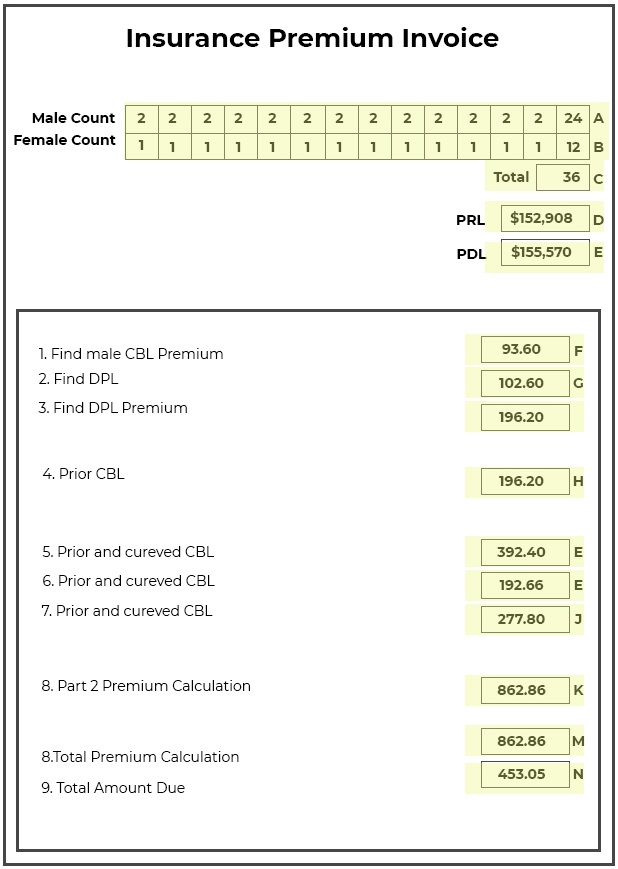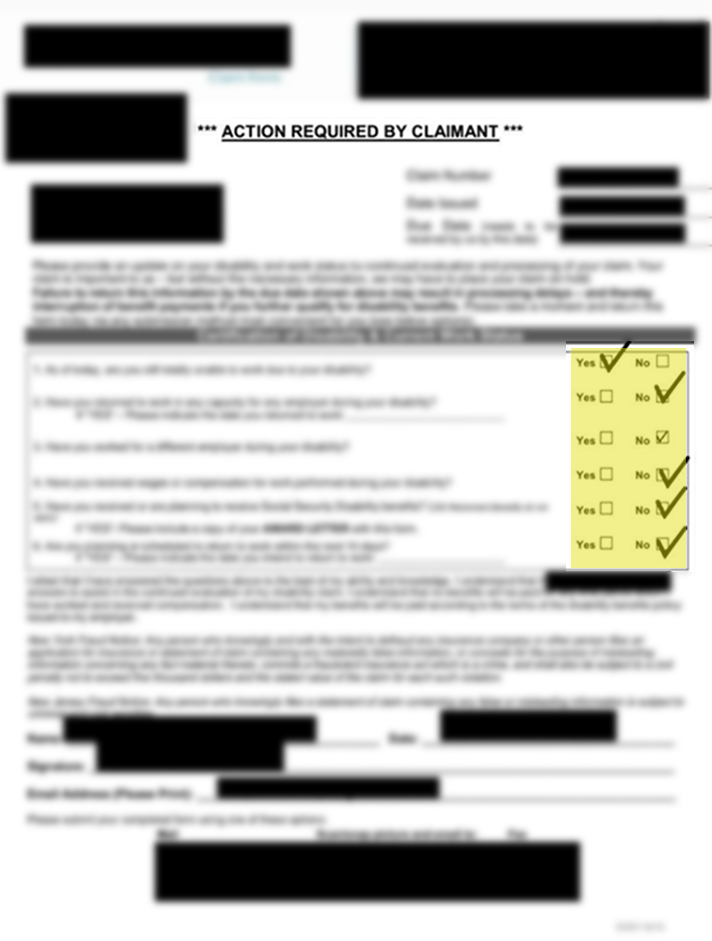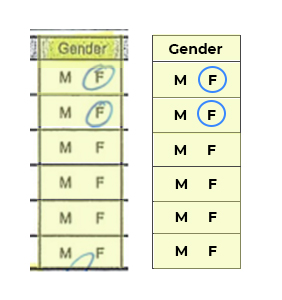How To Boost Accuracy Of Your Existing OCR
Nowadays, most organizations are automating the process of reading forms and documents through OCR instead of manual typing to make the process fast & efficient.
Digital documents are easy to store, maintain & search. That is the main reason OCR is widely used around the globe. Many service providers, like Azure, AWS, Google, etc., have recently been involved in the OCR service. They are making the OCR process very simple to apply and utilize.
All these OCR services perform well for simple forms, but in the case of some complicated forms, there is a problem. For solving complex forms, there is a solution. We can use Custom OCR.
What Is An OCR?
Let us answer that question. OCR is the process of reading texts from images either presented in the form of printed or handwritten, or both. Reading the text from images is required in most businesses like Insurance, banking, retail, etc.
Let Us Elaborate On OCR Uses
Earlier, most of the data entry work was done manually by data entry operators. It involved time & resources for making data entries. Now, OCR does this work fast, almost in no time. Saving our resources, time, and money.
To read & put the data from the forms, receipts, invoices, bank statements, etc. into the database or future processes, we require an OCR service to save precious time.
Limitations Of Existing OCR
Some cloud services also make it simple, easy & also provide good results. These services perform well in most cases where the form is simple, but there may be the case that these services are not able to solve some of the complex OCR problems. Here are some common challenges impacting the OCR’s accuracy.
- Image Quality – Generally, documents come from various sources like scanners, cameras, etc., so it is very often that documents do not have good quality.
- Noise – Very often, we can see scanned documents having noise due to hardware or others.
- Skew – Skewness in the image is the major problem in the OCR. This ends up producing incorrect results.
- Light Variation – Images often have delicate variances, which is also one of the reasons for not getting proper output.
We need to fix the reasons mentioned above by image pre-processing.
The Problem Is Complex Form Formats
The real challenge is the complex form formats which are very difficult for OCR. But this is only the tip of the iceberg.
Most cloud OCR services cannot get the output from several complex forms. So, we need to prepare a custom OCR for them.
Let us have a look at some of these complex forms.
Reading values from boxes:
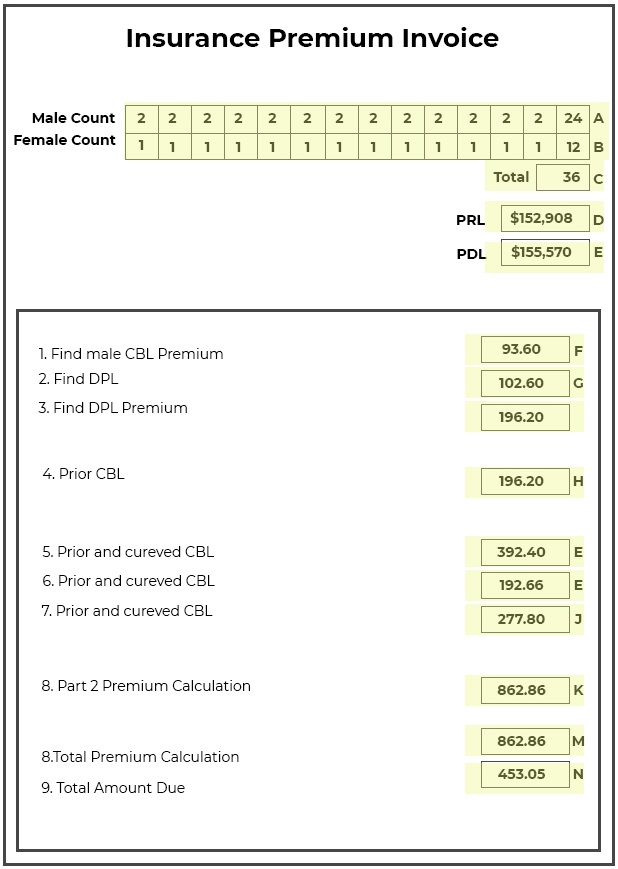
Here, we need to extract or OCR the handwritten information by the user in the boxes of the form. Because of so many boxes in the form, getting the values from them is tough. So we apply our custom OCR. It gives us results better than other OCR services.
In OCR cloud services, we get output, but it won’t be easy to process it after the OCR results since many things printed over the form distracts the interesting fields to read.
In this, we trained our custom model to predict the desired field value digits & which will give us better accuracy.
Reading checkboxes:
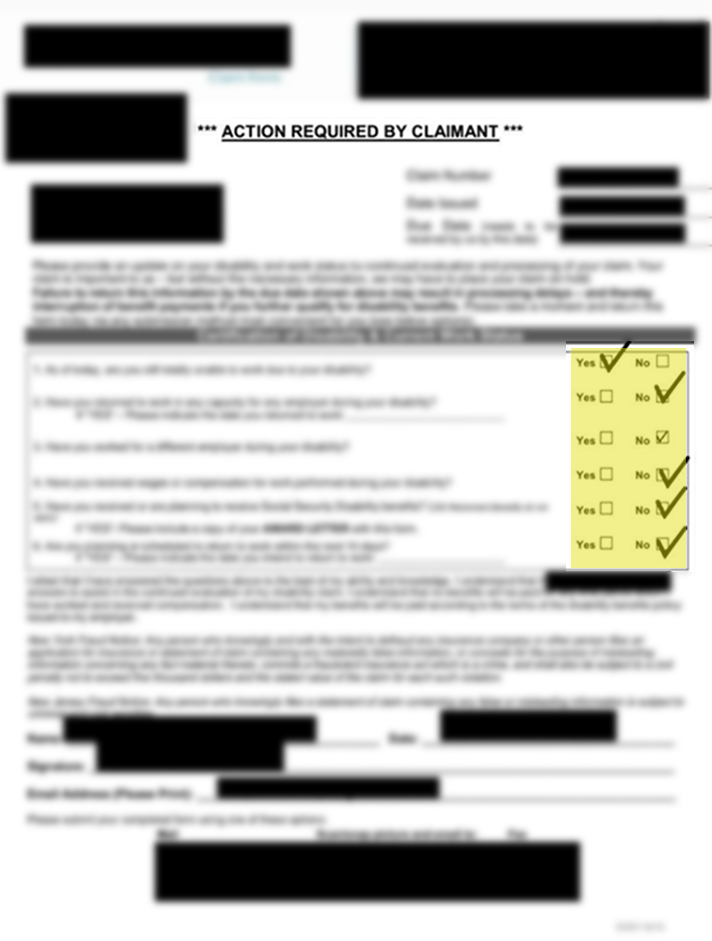
This is another example; here, we need to read all the information filled by the user with the checkboxes which are not aligned with their keys. Thus basic OCR treats them like an individual entity.
All the forms are captured from various sources like scanners, cameras, fax, etc. These are different in shape & size. So, it is challenging to get the pairs by using bounding boxes.
When we apply custom OCR to get all the regions of interest (ROI), the output gives tremendous results in our case.
Here we use image processing to get the complex things like the example below.
Reading Genders
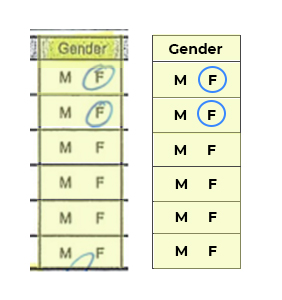
This is a part of the form where the user makes a circle in the gender column that represents M for Male & F for Female. Again, OCR services are not able to detect it. Here we develop the solution by using image processing to read the circle part.
In the above image, we need to find what user selects M (Male) or F (Female).
Signature Detection

Another example is signature detection. Suppose you need to find whether the signature is present or not in the form. There are no OCR services that provide these features yet. For this, we create our own OCR solution that will do this for us.
Source: pixabay.com
We use our way to solve that obstacle by using image processing.
Conclusion
Cloud OCR service does work excellently in common form types. But if complex forms are there these services are not working as expected. In that case, we need to work with the other fashion that will serve our purpose.
Now you have read about how our Custom OCR transcends the limitations and provides a precise, accurate, quick response to scanning documents. You can also head to our website and see what more is there for your business in our basket. Check out the benefits and scope and connect with us so that we keep leading by creating impactful OCR solutions.
Whether creating a document scanning workflow for a client firm or your internal employee teams, the ability to seamlessly add custom OCR functionality is a major upgrade for the solutions in question. You gain an effective OCR solution that can recognize characters with a high degree of accuracy with Beyond Key.
Our team of dedicated consultants, partner ecosystem, and industry experts are on a mission to redefine how you visualize your data.
For more details, please get in touch with our team here. We will be happy to answer any questions you may have on OCR.