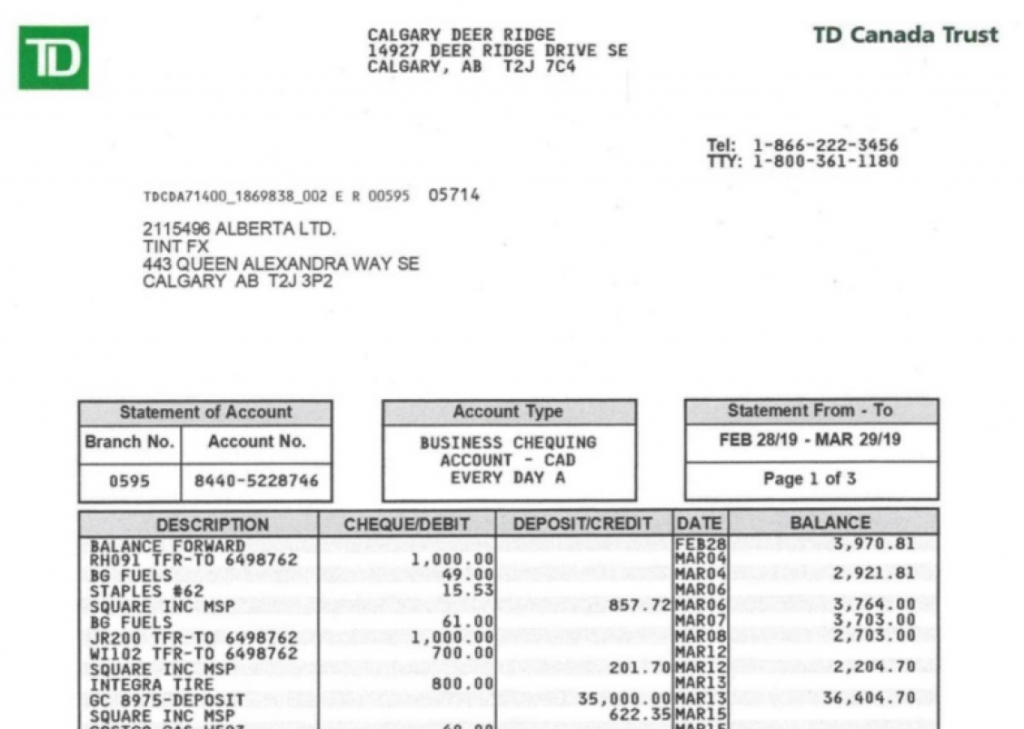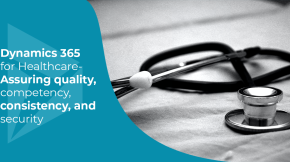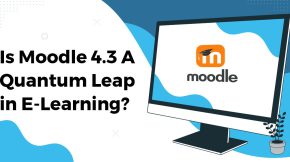-
Core Technologies
Core Technologies

Beyond Key ensures that our technical skill set is always up-to-date with the most current and latest technologies to support and enhance delivery capabilities.
-
Emerging Technologies
Emerging Technologies

Beyond Key's journey into Voice, IoT, and digital transformation aims to revolutionize the work process of current and future clients.
-
Services
Services

Beyond Key excels in consulting with experience and delivering tailored, contextual solutions to complement your company’s goals on a variety of platforms.
-
Solutions
Solutions

Beyond Key delivers cutting-edge business solutions that help you simplify and streamline your complex business processes in any department.
-
Industries
Industries

Beyond Key is adding value to your business based on our cross-industry expertise.
-
Our Insights
Our Insights

Beyond Key provides access to a full-fledged library of curated content elaborating on our client case studies, technological processes, customer experience resources, and relevant tech news.
-
Company
Company

Beyond Key is a web and app development company with a focus on IoT and AI, constantly innovating and implementing new methodologies, frameworks, and best practices to give our clients a competitive edge.