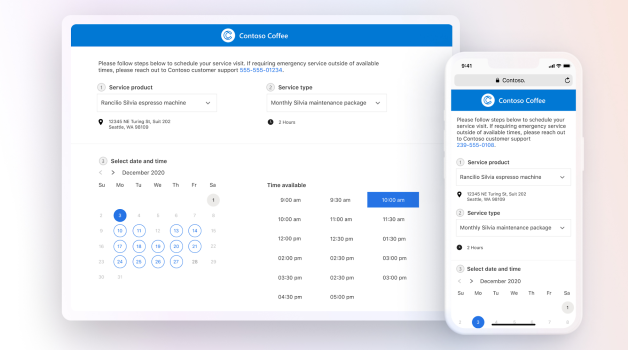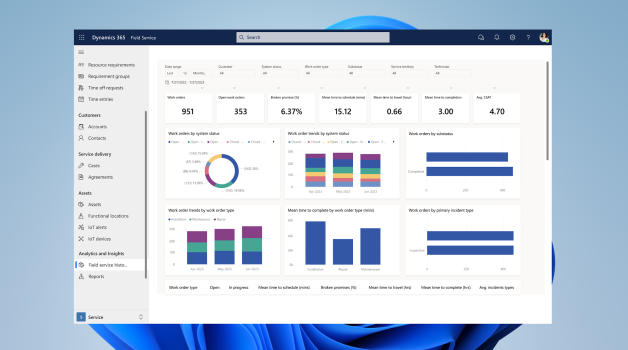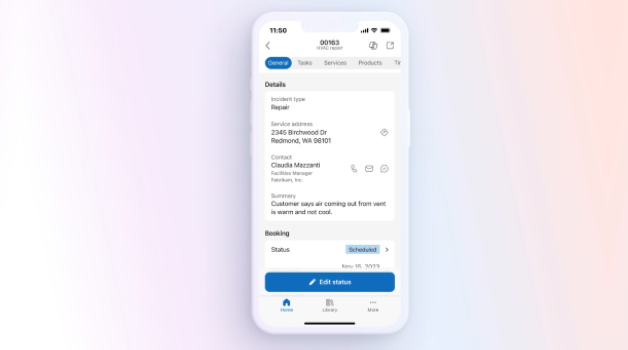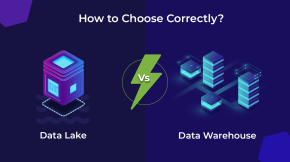Efficient Field Operations with Dynamics 365 Field Service: Empowering Agents
In today’s fast-paced business environment, efficient field service management is crucial for maintaining customer satisfaction and operational efficiency. However, many businesses face significant challenges in this area, from managing remote teams to ensuring timely service delivery. This is where Microsoft Dynamics 365 Field Service comes into play, offering a comprehensive solution to these challenges. In this blog, we’ll explore the common field service challenges businesses face today, how Dynamics 365 Field Service can address these issues, its key features and benefits, and why Beyond Key is the ideal implementation partner for this powerful tool.
Field Service Challenges in Today’s Businesses
Inefficient Scheduling and Dispatching: Coordinating field service teams and dispatching them to various locations in a timely manner can be complex and prone to errors.
Limited Visibility: Lack of real-time visibility into field operations can lead to delays, miscommunication, and subpar customer service.
Resource Management: Ensuring the right personnel with the appropriate skills are assigned to the right job is a common challenge.
Customer Expectations: Today’s customers expect quick, reliable service and real-time updates, making it difficult for businesses to keep up.
Data Silos: Disparate systems and data silos can hinder effective communication and data sharing, leading to inefficiencies and errors.
What is Dynamics 365 Field Service anyway?
To summarize, Dynamics 365 Field Service is a solution that helps organizations efficiently manage their field service operations, including work order management, resource scheduling, and dispatching technicians.
Addressing challenges
Microsoft Dynamics 365 Field Service is designed to tackle these challenges head-on, providing businesses with the tools they need to streamline their field service operations. Here’s how:
Optimized Scheduling and Dispatching: Dynamics 365 Field Service offers advanced scheduling tools that use AI to optimize dispatching, ensuring the right technician with the right skills is sent to the right job at the right time.
Real-Time Visibility: The platform provides real-time tracking and visibility into field operations, allowing managers to monitor the status of jobs, track technician locations, and manage resources effectively.
Comprehensive Resource Management: With detailed resource profiles and skill matching, Dynamics 365 ensures that the most qualified personnel are assigned to each task, improving service quality and efficiency.
Enhanced Customer Experience: Dynamics 365 enables businesses to provide real-time updates to customers, including technician arrival times and job status, enhancing transparency and customer satisfaction.
Integrated Data and Systems: The platform integrates seamlessly with other Microsoft products and various third-party applications, breaking down data silos and enabling better data sharing and communication.
Features and Benefits of Dynamics 365 Field Service Module
To truly understand how Microsoft Dynamics 365 Field Service can revolutionize your field service operations, it’s important to dive into the specific features and benefits that this powerful platform offers. Below, we highlight some of the key functionalities and advantages that Dynamics 365 Field Service brings to your business, enabling you to streamline processes, enhance customer satisfaction, and drive efficiency across your field service operations.
Key Features:
Scheduling Optimization: Automated and manual scheduling options with drag-and-drop functionality.
Resource Management: Detailed resource profiles and skill-based assignments.
Mobile Access: Field technicians can access job details, update status, and communicate in real-time using mobile devices.
Customer Insights: Comprehensive customer profiles and history to personalize service.
Inventory Management: Track and manage inventory levels, including parts and tools required for field service tasks.
Work Order Management: Create, manage, and track work orders from initiation to completion.
AI and IoT Integration: Utilize AI for predictive maintenance and IoT devices to monitor equipment health.
Benefits:
Increased Efficiency: Optimized scheduling and resource allocation reduce downtime and increase productivity.
Enhanced Customer Satisfaction: Real-time updates and personalized service improve the customer experience.
Better Decision Making: Real-time data and analytics provide insights for strategic decision-making.
Cost Savings: Improved resource management and reduced operational inefficiencies lead to cost savings.
Scalability: The platform scales with your business, accommodating growth and evolving needs.
Driving Productivity with Dynamics 365 Field Service: Empowering Field Service Agents
In today’s fast-paced business landscape, field service agents play a critical role in delivering exceptional customer experiences. Whether it’s repairing equipment, conducting maintenance tasks, or providing on-site support, field service agents are at the forefront of ensuring customer satisfaction. However, managing field service operations efficiently can be challenging, with numerous variables to consider and logistical hurdles to overcome. This is where Microsoft Dynamics 365 Field Service steps in, offering a comprehensive solution to help field service agents drive productivity and deliver outstanding service. In this blog, we’ll explore how Dynamics 365 Field Service empowers field service agents and enhances their ability to excel in their roles.
Streamlined Scheduling and Dispatching
One of the key challenges field service agents faces is efficiently managing their schedules and dispatching to various job sites. Dynamics 365 Field Service simplifies this process by providing advanced scheduling tools that optimize routes, allocate resources effectively, and ensure timely service delivery. With real-time visibility into job assignments and technician availability, field service agents can make informed decisions and respond quickly to customer requests, ultimately driving productivity and minimizing downtime.
Mobile Access and Real-Time Updates
Field service agents are constantly on the move, working in diverse environments and engaging with customers face-to-face. Dynamics 365 Field Service offers mobile access capabilities that empower agents to access job details, update status, and communicate with the team in real-time, directly from their mobile devices. This ensures that agents have the information they need at their fingertips, enabling them to complete tasks more efficiently and deliver prompt service to customers.
Comprehensive Customer Insights
Understanding customer needs and preferences is crucial for field service agents to deliver personalized and effective service. Dynamics 365 Field Service provides comprehensive customer profiles and history, giving agents valuable insights into past interactions, service requests, and equipment specifications. Armed with this information, agents can tailor their approach to each customer, anticipate their needs, and provide proactive support, ultimately enhancing customer satisfaction and loyalty.
Remote Assistance and Collaboration
In complex service scenarios or technical challenges, field service agents may require additional support from experts or colleagues. Dynamics 365 Field Service facilitates remote assistance and collaboration through features such as video calling, screen sharing, and instant messaging. Agents can connect with remote experts in real-time, troubleshoot issues together, and access the knowledge and resources they need to resolve problems efficiently, regardless of location.
Image Source – Microsoft
Wondering how to enable Field Service in Dynamics 365?
Contact usChoosing Beyond Key as Your Implementation Partner for Dynamics 365 Field Service
Implementing a comprehensive field service management solution like Dynamics 365 requires expertise and experience. This is where Beyond Key excels, we can help you with your defined use case or problem area and demonstrate how to add field service in dynamics 365. Here’s why Beyond Key should be your go-to implementation partner:
- Proven Expertise: With a track record of successful Dynamics 365 implementations, Beyond Key brings deep expertise and industry knowledge to the table.
- Tailored Solutions: Beyond Key understands that each business is unique. We customize the Dynamics 365 Field Service solution to meet your specific needs and challenges.
- Comprehensive Support: From initial consultation and implementation to ongoing support and training, Beyond Key provides end-to-end services to ensure a smooth and successful deployment.
- Innovation and Best Practices: Leveraging the latest technologies and best practices, Beyond Key ensures that your field service operations are optimized for efficiency and growth.
- Customer-Centric Approach: At Beyond Key, we prioritize your business goals and customer satisfaction, working closely with you to achieve the best possible outcomes.
Conclusion
In today’s competitive business landscape, efficient field service management is essential for success. Microsoft Dynamics 365 Field Service offers a powerful solution to the common challenges faced by businesses, providing advanced tools and features to streamline operations and enhance customer satisfaction. Partnering with Beyond Key ensures a seamless implementation and maximizes the benefits of this robust platform. Contact us today to learn how we can help transform your field service operations with Dynamics 365 Field Service.