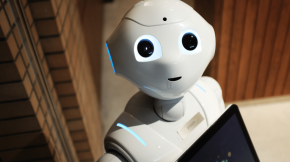Does Moodle Have AI Detection?
You just sat down at your desk on a Tuesday afternoon reviewing student submissions on Moodle. There is this one essay that catches your attention. It’s perfect… Almost too flawless. As you sit there, you wonder, “Wait, did a student actually write this?” Or was this written by ChatGPT?”
This is the kind of question almost every teacher and educator are asking these days. With AI tools becoming so advanced, it’s tough to tell what’s real and what’s not. And if you’re here reading this, chances are you’re asking yourself the same questions. Does Moodle have AI detection? Can Moodle tell if a student used ChatGPT? Can Moodle cheating stop?
Let’s not waste any time. We’re diving into it straight away, answering one question at a time.
By the end, you’ll know exactly what Moodle can and cannot do, and how you can make it work better for you.
Which AI Detector Does Moodle Use?
Alright, let’s get this out of the way first. Moodle does not have its own AI detector. It doesn’t come with anything built-in to automatically flag AI-generated content like essays written by ChatGPT or Google Bard.
But here’s the good news… Moodle can work with third-party AI detection tools. Two of the most popular ones are Copy leaks and Turnitin. These tools can be added to Moodle to help detect AI-generated content.
Here’s how they work:
- Copyleaks is designed to spot content written by AI tools like ChatGPT. It examines the writing style and patterns to determine whether they correspond to the way AI typically writes.
- Turnitin has also included a technology that detects AI-generated content. It works similarly, highlighting anything that appears to have not been written by a human.
But here’s the thing (and this is really important): these tools are not perfect. At times they may mistakenly mark legitimate student work (trauma for students, obviously). And occasionally, they may even overlook something written by AI. This is why it is always best to manually review flagged content.
Want To Make Sure The Work Is Honest In Your Class? We Know The Best Moodle Tools
Get in touch now
Can Moodle tell if you are using ChatGPT?
Simply put – no. Moodle can’t spot work done by ChatGPT.
But yes, if you add a tool to Moodle such as Copyleaks or Turnitin, it will really help you flag AI-generated content.
The tools analyze writing in two steps: first the text itself, then possible AI patterns. You can try it on this piece. Problem is, AI programs like ChatGPT are improving fast. They write more like humans every day. That’s why detectors don’t catch everything. Good tools, but not perfect. I would suggest that when something doesn’t feel right, double-check it.
Does Moodle Have Cheat Detection?
This is a big one. Can Moodle detect and stop Moodle cheating? Moodle helps spot cheating, but it’s not perfect. It keeps track of basic things:
– when students log in
– time spent working
– what devices they use (single or multiple)
– and any suspicious logins from multiple places.
If something looks suspicious, like logging in from two places at the same time, you might be able to catch it.
But if you need more advanced cheat detection, you’ll need to add Moodle proctoring tools like Proctorio or Examity. These tools can monitor students during exams. They can track eye movements, screen activity, and even background noise to flag suspicious behavior.
So, does Moodle have cheat detection? On its own, not really. But with the right tools, it can become much more effective.
Does Moodle Use AI?
Yes, Moodle does use AI, but not in the way you might think. It doesn’t use AI to detect cheating or plagiarism. Instead, Moodle uses AI to make learning easier and more personalized for students.
- It automatically grades quizzes and assignments (this saves so much time for teachers).
- Offer personalized learning experiences by adjusting lessons based on how well a student is doing.
These features are great for improving the learning process. But if you’re looking for AI tools to detect cheating or plagiarism, you’ll need to add those separately.
Does Moodle Have AI Detection?
To be clear, Moodle does not have its own AI detection. But when you add tools like Copyleaks or Turnitin, Moodle can analyze text for signs of AI involvement.
These tools are easy to integrate and work well most of the time. Just remember… no detection tool is perfect. Always double-check flagged content to make sure the results are accurate.
Can Moodle Detect Copy and Paste?
Yes, Moodle can detect copy-paste in some cases, but it depends on the tools and settings you’re using.
For example, plagiarism detection tools like Turnitin can check if a student copied content from the internet or other sources. Moodle quizzes can also be set up to prevent students from pasting text into answer boxes.
But just like with AI detection, these tools are not foolproof. Clever students can still find ways to cheat, so it’s important to stay alert.
Does Moodle Track Tabs?
No, Moodle cannot track tabs on its own. It doesn’t know if a student is switching between tabs or opening other windows during an exam.
But if you add a proctoring tool or a lockdown browser, then yes, Moodle can monitor tab activity. For example:
- A lockdown browser can block students from opening new tabs or apps during a test.
- Moodle Proctoring tools can flag tab-switching as suspicious behavior.
If you’re going to use these tools, make sure students know what’s being monitored. Transparency is key.
Can Moodle Detect or Prevent Cheating?
Moodle is better at preventing Moodle cheating than detecting it.
Here’s what Moodle can do:
- Randomize quiz questions so each student gets a different version of the test.
- Set time limits to stop students from searching for answers.
- Disable review options so students can’t share correct answers after finishing the quiz.
These features help, but they’re not enough on their own. Add proctoring tools and plagiarism detection tools to create a more secure system.
How Does Moodle Search for and Flag Plagiarism?
Moodle works with tools like Turnitin to search for plagiarism. Here’s how it works:
- A student uploads their work to Moodle.
- The plagiarism tool scans the text and compares it to a database of websites, books, and academic papers.
- A report is generated showing any matches.
These reports are super helpful for spotting copied content, but they’re not perfect. Always review flagged work yourself to confirm the results.
How Do You Integrate Moodle with Third-Party Plagiarism Detection Tools?
Adding tools like Turnitin to Moodle is simple. Here’s what you do:
- Log in to Moodle as an admin.
- Go to Site Administration.
- Click on Plugins and select Install Plugins.
- Upload the plugin file or choose it from the Moodle plugin directory.
- Set up the plugin by entering API keys and other details.
- Test it with a sample assignment to make sure it works.
Once it’s set up, you’re good to go.
Final Thoughts
So, does Moodle have AI detection? Not on its own, but with tools like Copyleaks or Turnitin, you can make it work. Moodle is a powerful platform, but it’s even better when you pair it with the right tools.
If you have questions or need help setting up these tools, let’s chat. We’re here to help.