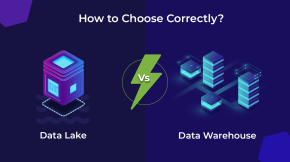Cyber Security for Business: A Must for Your Small Enterprise
Small business cyber security solutions are often missing. Why? Running a small business is no easy feat. You have so much on your plate – managing finances, engaging customers, retaining employees, and driving growth. With limited time and resources, cyber security for businesses often takes a backseat.
However, ignoring cybersecurity solutions for small businesses can prove fatal.
According to Hiscox Insurance’s 2019 Cyber Readiness Report, over 60% of small businesses suffered a cyber-attack in 2018. Of these, most could not continue operating.
The stakes are high. But fortifying your cyber defenses is not as difficult as it seems.
In this guide, we’ll explore practical small business cybersecurity solutions and cybersecurity tips tailored for owners like you. Follow these best practices and you can protect your business data, customers, and bottom line.
The Role of Cybersecurity in Small Business Protection
Why do you need to make cybersecurity a priority right away? Here are the key reasons:
- Data Breaches Can Destroy Your Reputation and Finances
Your business probably stores sensitive customer, employee, and sales data – from names and birth dates to credit card numbers. A single breach can expose this information, destroying trust and loyalty overnight.
The average cost of a data breach for small businesses is $117,000. But costs can easily spiral into millions based on the scale of the attack and resulting lawsuits.
Apart from the immediate financial impact, your reputation will take a massive hit. Customers will question your credibility and think twice before sharing information again.
- Ransomware Can Bring Business Operations to a Halt
Ransomware is malicious software that locks access to computer systems until you pay a ransom. Between 2020 and 2021, ransomware increased by 105% worldwide.
When ransomware infiltrates your network, you won’t be able to access vital data and applications needed to run daily operations. Business will come to a standstill until you regain control – which can take weeks or months.
Besides data loss, ransomware attacks cost over $170,000 on average. Small business cyber security solutions are missing, and businesses find it impossible to recover from this financial setback.
- You Must Adhere to Compliance Standards
Industry regulators like the Payment Card Industry Security Standards Council (PCI SSC) have set data security requirements for merchants handling credit card data. If you accept card payments but don’t comply with PCI standards, you risk facing steep penalties.
There are also federal and state laws around consumer data privacy you must adhere to. Failure to do so can again lead to heavy fines or lawsuits.
- Cyber Insurance Requires You to Follow Best Practices
Cyber insurance can offset costs if you do suffer a data breach. But insurers will only cover you if you have adequate defenses in place.
Policies typically mandate that you use firewalls, antivirus software, encrypted data transmission, regular software updates, and other standard cyber security for business protocols.
By implementing cyber security for business best practices, you make your business insurable. This gives you a safety net if disaster strikes in the future.
In summary, adopting cybersecurity measures is non-negotiable today. It helps safeguard your finances, operations, reputation, and compliance status.
Small Business Cyber Security Tips & Best Practices
You now see why cyber security for business matters. But where do you start building your defenses?
Need Small business cyber security solutions, cyber security tips, and best practices? Follow these tips curated specifically for resource-constrained small business owners:
Keep All Software Updated
Cybercriminals exploit vulnerabilities in outdated software. By implementing regular software updates, you patch up these security gaps before they’re taken advantage of.
- Prioritize updating operating systems on all computers and servers. Set automatic updates wherever possible.
- Update firmware on wireless routers and devices like printers/scanners.
- Install the latest versions of all applications, especially browser and email client software.
- Turn on automatic app updates on smartphones and tablets used for work.
Staying current with software updates is one of the simplest yet most effective cybersecurity measures for small businesses.
Use Strong Passwords
Weak passwords are one of the easiest ways for hackers to infiltrate a business network. Follow these cyber security tips to strengthen passwords:
- Use a unique password for every device and online account. Never reuse passwords.
- Make passwords at least 8-10 characters long with a mix of letters, numbers, and symbols. Avoid dictionary words.
- Change passwords every 60-90 days to stay ahead of brute-force hacking attempts.
- Consider using a password manager app to generate and store passwords securely.
- Enable multi-factor authentication (MFA) for an added layer of verification.
Remember – longer, more complex, and frequently changed passwords = much tougher for cybercriminals to crack.
Back-Up Critical Data Offline
Ransomware and hardware failure can abruptly block access to business data stored locally. That’s why you must take regular backups and store at least one copy offline (not connected to your network).
- Identify critical data and frequently update backups – ideally daily or weekly.
- Use the cloud, external hard drives, USB/DVDs or backup tapes to create offline copies.
- Store one backup copy offsite in a secure location as protection against local disasters like fires or floods.
With recent backups available, you can quickly restore data if systems are compromised. This minimizes downtime and data loss.
Install Endpoint and Network Security Software
Endpoint and network security solutions like antivirus software and firewalls provide the first line of defense:
- Install antivirus software on all computers and devices to detect and remove malware.
- Enable firewalls on office networks to monitor inbound and outbound traffic. This prevents unauthorized access.
- On employee devices, use personal firewalls that block untrusted connections from the internet.
- For extra security, deploy an intrusion detection and prevention system (IDS/IPS) that identifies suspicious network activity in real time.
Secure Wi-Fi Networks
Don’t let your office Wi-Fi become an open doorway for hackers. Follow these steps:
- Use the latest WPA3 Wi-Fi security protocol on wireless networks, rather than the outdated WEP.
- Change the default SSID (network name) and admin passwords that came with your Wi-Fi routers/access points.
- Hide the SSID from public view so only authorized users known to your business can connect.
- Use MAC address filtering to limit Wi-Fi access to only recognized company and employee devices.
- Separate Wi-Fi networks for regular business operations and guests. Limit guest access.
Train Employees on Security Best Practices
Your employees are your first line of defense against cyber attacks like phishing scams. Invest in regular cybersecurity awareness training for the team on topics like:
- How to identify suspicious emails, links, and attachments
- Strong password policies and multi-factor authentication
- Secure usage of company and personal devices
- Risks of accessing company data on public Wi-Fi
- Safe browsing and downloading protocols
- Reporting suspected attacks or data breaches
Setting security expectations and building smart habits will hugely benefit cyber security services for small businesses. Employees’ actions collectively impact your cyber risk exposure.
Limit Employee Access to Data & Credentials
While employees may need access to customer and company data to do their jobs, unnecessary exposure can increase risk.
- Avoid sharing credentials like passwords across the team. Require employees to use their unique passwords.
- Only grant access to specific data needed for an employee’s role – not blanket access to all company data.
- Revoke credentials and data access if an employee leaves your organization.
- Implement role-based access controls, so employees only have permissions matching their job descriptions.
By minimizing credentials sharing and restricting data access, you limit the damage if any single account is compromised.
Secure Mobile Devices
Smartphones and tablets greatly improve efficiency but are also vulnerable to new endpoints.
- Require employees to password/fingerprint protect mobile devices.
- Enable remote data wiping in case a device is lost or stolen.
- Install anti-malware apps to detect suspicious programs.
- Make sure employees install OS and app updates promptly.
- Use a mobile device management (MDM) solution to configure security settings and policies remotely on all employee devices.
- If allowing employees to access email and data via personal mobile devices, mandate installation of security software on those as well.
Encrypt Confidential Business Data
Encryption transforms readable data into undecipherable code that only authorized parties can decode with a secret key. It adds powerful protection against unauthorized data access.
- Encrypt smartphones, laptops, external storage devices, and removable media like USB drives.
- Use email and web encryption standards like TLS (successor to SSL) for secure business communications.
- Store confidential data like HR records, contracts, and customer PII (personally identifiable information) in encrypted formats.
- When transmitting payment card data, use point-to-point encryption (P2PE) that secures data from the moment of swipe to processing.
Establish a BYOD Policy
BYOD or bring-your-own-device policies permit employees to access company networks and data via personal devices. This can greatly boost convenience and productivity.
But it also means securing and monitoring private devices. Key steps include:
- Have employees agree to terms that give your IT team authority to install security software, set device requirements, and remotely wipe data if needed.
- Mandate that employees share devices only with authorized family members and use lock screens to limit access.
- Restrict access via personal devices only to necessary apps and resources. Never grant full system access.
- Require IT approval before connecting with personal devices. Automatically block unapproved devices.
With a strict BYOD policy, you can benefit from greater flexibility while limiting risk.
Secure Your Website
As a customer-facing touchpoint, your website security impacts your broader cyber defenses.
- Install regular content management system (CMS) and web server updates to patch vulnerabilities.
- Use the latest secure sockets layer (SSL) encryption and TLS protocols for web data transmission.
- Pick web hosting services that provide DDoS protection, malware scanning, and firewalls.
- If your site processes payments, ensure PCI compliance so cardholder details are protected.
- Limit administrator access to the backend and login pages.
- Set up a web application firewall (WAF) to monitor and control site traffic. Install a plugin like Wordfence to frequently scan for malware.
Strengthening website security closes common holes used for attacks like cross-site scripting and injections.
Secure Cloud Accounts
Today’s small businesses rely on cloud services – whether it’s G Suite for email, Dropbox for storage or Office 365 for productivity.
While cloud providers offer robust security, you must also be careful:
- Use strong and unique passwords for every cloud account and application.
- Enable two-factor authentication for an extra layer of login protection.
- Review cloud supplier security provisions before signing up. Understand their own cybersecurity practices.
- Limit employees’ cloud access to only necessary services and data.
- Utilize cloud single sign-on (SSO) solutions to centralize access controls.
- Monitor user actions and data movement closely for signs of breach.
With proper cloud security configurations, you can harness the convenience of cloud services while minimizing risk.
Cyber Security Checklist
That covers comprehensive small business cyber security solutions tailored for resource-constrained small businesses like yours.
For cyber security services for small businesses, here’s a quick checklist summarizing the key action steps:
Software Updates
- Enable automatic OS/app updates on computers & mobile devices
- Regularly patch firmware on wireless routers and other network devices
Passwords
- Mandate strong and unique passwords for all users
- Set password change requirements
- Implement multi-factor authentication
- Provide a password manager to employees
Data Backup
- Schedule regular backups of critical business data
- Maintain both local & cloud backups
- Store one copy offline/offsite
Network & Endpoint Security
- Install antivirus software on all endpoints
- Deploy firewalls and intrusion detection/prevention systems
- Enable personal firewalls on employee devices
Employee Training
- Educate employees on cybersecurity best practices and threats
- Establish data handling and incident reporting policies
Access Controls
- Institute role-based access to data and credentials
- Revoke access immediately for departing employees
Encryption
- Encrypt devices, communications, and sensitive data
- Use P2PE for securing payment systems
BYOD Security
- Require security software on personal devices
- Limit access only to necessary apps and data
- Enable remote wipe for lost devices
Website Security
- Install CMS and web server updates
- Use SSL/TLS for encryption
- Hire secure web hosting with protections
- Achieve and maintain PCI compliance
Cloud Security
- Strengthen cloud account and application passwords
- Set up multi-factor authentication
- Review vendor security provisions
- Monitor user cloud activity for breaches
That covers the key steps for building a customized security action plan suitable for your small business sector, size, and risk profile.
While the cyber security tips may seem extensive, they don’t have to be implemented all at once. I recommend taking it step-by-step – tackling one action area each month.
Within a year, you will have significantly strengthened cyber security for business without overburdening your team. And given hackers are only getting more sophisticated, being prepared sooner rather than later is key.
Turn Cybersecurity into a Competitive Edge
Hopefully, this guide has impressed upon you the growing importance of cybersecurity solutions for small businesses like yours.
It’s natural to feel overwhelmed. But staying defenseless leaves the door wide open to catastrophic attacks. It only takes one breach to unravel all the hard work you’ve put into building your company.
Use this advice to not just play catch up, but leapfrog ahead. With robust cybersecurity solutions for small businesses in place, you gain a key competitive advantage.
Customers today are extremely wary of working with companies that don’t take data privacy and protection seriously. With small business cyber security consulting, it signals to your customers you are a trusted partner committed to safeguarding client information and interests.
Beyond retaining customers, cybersecurity best practices also help you gain new business. Government and corporate clients now mandate their vendors meet strict cyber risk standards. This opens up major revenue opportunities.
Lastly, Don’t Hesitate to Take Help
With limited internal bandwidth, you may want to call in experts to fill cybersecurity gaps. Probably Beyond Key! Our cyber security services for small businesses deliver:
- Managed security service (MSS). We monitor, manage, and optimize security infrastructures on your behalf. They provide 24×7 threat detection and response capabilities.
- Managed detection and response (MDR) services expand upon this with more advanced analytics to identify threats early and minimize impact.
- Dedicated cybersecurity consultants. We create customized solutions addressing your unique risks and needs. They also help implement and audit security controls.
Learn more here
While strengthening cybersecurity seems challenging, it’s a smart long-term investment that pays off manifold. One breach can wipe out your entire business. But robust small business cyber security consulting uplifts your reputation, opens opportunities, and sets you apart from peers.
Prioritize upgrading your defenses today. Your business will be ready to thrive well into the future – without disruptions from cyber attacks.