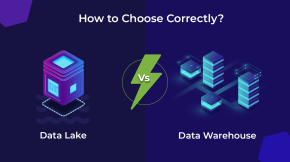Creating a Great Customer Experience Using a Chatbot in 7 Steps
While chatbots are a relatively new technology, they are gaining immense popularity in the digital world and among consumers as of late. With virtual assistants in more and more homes every day and with a wealth of information just a few taps away on our smartphones, we’ve grown accustomed to having instantaneous access to all the answers we’re looking for. That’s why it’s crucial for businesses to adapt. Chatbot can provide that instantaneous response users are looking for and still provide a memorable customer experience.
Even if you’re already aware of the growing presence and importance to know that your business would benefit from one, you may still be wondering how exactly it would fit into your marketing or support strategy or how to build one. Luckily, we’ve created this simple guide on creating a great customer experience using a chatbot in seven steps.
1. Identify Your Chatbot Goals
Having an ultimately successful chatbot depends on having a real issue it can solve. Don’t develop a chatbot simply because you see other sites doing it or read about them in a marketing blog. You should have realistic goals you want to meet with your chatbot.
So, what are these goals? When determining your chatbot goals, you should be thinking about the customer. Why would your customer engage with a bot? What would they be looking for? How do you anticipate they will interact with your chatbot and what steps do you want them to take afterward?
Your chatbot goals should largely reflect company goals that are short-term. What types of tasks would be best suited for a chatbot? Perhaps you want your chatbot to answer FAQs for your customers. Or maybe you want your chatbot to be proactive and focus on informing users of new services or products you offer. Whatever items you decide on, the ultimate mission is to create an easier, quicker, and more satisfying experience for your customers.
Once you’ve clearly identified the goals you want your chatbot to achieve, it’s time to start the design process.
2. Choose Custom-Made or Ready-to-Use?
There are two avenues you can take when deciding to create a chatbot. You can choose a ready-to-use bot-building platform or you can choose to custom-make your chatbot from scratch. Both have pros and cons that you should be aware of before making a decision.
Custom Chatbot: Pros and Cons
A custom bot is a great choice if you are looking for specific features and want plenty of flexibility to make adjustments along the way. Custom bots also give you the opportunity to create an in-depth conversation flow.
It’s also important to consider the cons of choosing a custom chatbot. If you don’t have the technical know-how, you’ll probably have to hire a developer to build your bot. Depending on the features you want and how complicated your bot is, the process may take more time and money to complete than you want to spend.
Ready-to-Use Chatbot: Pros and Cons
An out-of-the-box chatbot saves you from having to hire a developer or have the substantial technical know-how. There’s no coding required, the process is much faster, and the cost is much lower. If you don’t have a ton of resources at your disposal or you’re in a time crunch, a ready-to-use bot is a way to go.
On the other hand, a ready-to-use chatbot has its limitations. It’s already been built, so the types of features you can add or changes you can make will probably be severely limited. Depending on the bot building platform, you may find restrictions on which channels you can use your bot on.
3. Designing Your Chatbot
Now it’s time to decide on your chatbot design. There are several things you’ll need to consider. Do you want a text-based chatbot or a voice-based chatbot? A text-based messenger chatbot, works on one or more messaging platforms. Users will likely interact with this kind of chatbot on a screen, like their mobile device or computer. A voice-based chatbot works differently. Users interact with a voice-based chatbot by speaking to it in their natural language, usually screen-free.
Once you’ve decided which kind of chatbot you need, it’s time to design your conversation flow. There should be a balance of functionality and engagement. Here are a few things to consider:
Keep the conversation flow naturally.
Think about your customers and about the different things they might talk about with your bot. Think about how those conversations could start. For example, people usually begin a conversation with a greeting such as “hello” or “hi there”. Your bot will need to be able to recognize these phrases and respond with a “greeting message”. Also, keep in mind that your bot will more than likely receive unexpected responses, so ensure that they are accounted for when designing your conversation.
Offer quick reply options.
‘Yes’ or ‘No’ buttons or suggested topic or question buttons can create an easy and timely experience for your users. Quick reply options are also great for users that aren’t quite sure what they need or what topic their question falls into.
Don’t be afraid to give hints.
A great way to make sure your conversations stay focused is to give responses that are suggestive and not too open-ended. For example: “What type of vehicle are you interested in? Right now, we have sedans and full-size SUVs on sale.”
Make your answers vary.
One key to a successful chatbot is making sure it doesn’t sound like a, well, bot. Give your chatbot a variety of answers and change up how it begins and ends its sentences.
Make your chatbot likable.
Don’t be afraid to give your bot some personality. You don’t want to make it rude or over the top, but also don’t be afraid to throw in a few jokes here and there to keep the conversation light and the user engaged.
4. Be Available if Necessary
Chatbots are, well, bots. There are certain limitations to what they can do. Offering users the option to speak with a human if they want can be the difference between keeping them on your site and obtaining a lead and having them bounce. Not only should this be a frequently available option to users, it should also be obvious.
5. Choose the Appropriate Channels
Your chatbot doesn’t have to live exclusively on your website. In fact, chatbots can be used across multiple channels and can connect conversations. Think about where your target audience spends the most time. With a multitude of platforms available today, you can utilize their interfaces to link your bot to multiple channels, thereby reaching more of those target users.
Whichever platforms you decide on, make sure you give your chatbot a presence. Don’t let it simply hide in a corner. Get creative and look for opportunities to use your chatbot to convert.
6. Don’t Hesitate to Test Your Ideas
Even with the best designs, it’s incredibly important to test things out. This is especially important before making your chatbot live. Make sure it accurately answers questions, helps customers find solutions, is easy to use, and that there are no kinks to work out.
What you should be checking for:
- Onboarding process
This is the first item you’ll want to check when testing your bot. Verifying the onboarding process means ensuring that your chatbot initiates engagement with a user a soon as they open the bot window.
- Accurate, working links
Make that any link your bot provides a user works and goes to where it’s supposed to. Broken links or links that lead nowhere will hurt your user experience.
- When your chatbot is confused
As previously mentioned, your bot will likely encounter some unusual or challenging responses from users. Make sure there’s an input in place for when your chatbot doesn’t understand a user’s response or what they want. It can be something as simple as, “I’m sorry, I’m not sure what you mean. Can you try rephrasing your question?”
7. Continue to Learn
The best companies are constantly evolving. Even once you’ve designed, tested, and resolved initial issues with your chatbot, that doesn’t mean the job is done. It’s critically important to continue to collect and analyze data regularly to determine what’s working and what’s not and to improve where you can. This will ensure that your customer experience is always in-touch with what users are looking for and meets their expectations.
Check out our voice chatbot page to see what we have to offer. Not sure what features are right for your business? Our experts can help! Reach out to the Beyond Voice team using our contact form to learn more.