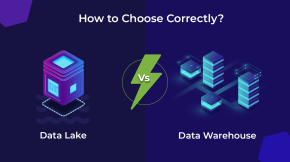How is Copilot in Business Central Transforming ERP with AI
In November 2023, something big happened.
OpenAI’s GPT-4 powered Microsoft past the $3 trillion mark in market value. Yes, $3 trillion. This was no small event for enterprise tech. It proved AI is no longer just a tool for the future. No, it’s a game-changer today with GenAI added. And at the heart of this revolution is Copilot—Microsoft’s AI-driven solution for Dynamics 365 Business Central.
With Copilot, 94% of users reported increased productivity, 75% in reduced manual paperwork, and much more. This milestone wasn’t just about numbers. It showed AI with GenAI is now a core part of how businesses operate. According to Gartner, more than 80% of enterprises will have deployed generative AI-enabled applications by 2026
That’s a whole 15% faster than previous estimates. Companies are moving fast. Beyond Key? We are ahead of the curve with our Copilot integration in Business Central. We are ready to help businesses get smart with AI. Can’t believe yet? Stay with us.
The AI Revolution in Enterprise Software
AI isn’t just about automating tasks. It’s about transforming the way decisions are made. It’s about boosting efficiency. Tools like Copilot do more than just help—they empower.
A recent study by Microsoft gave some interesting findings:
- Professionals saving up to 14 hours per week using AI digital assistant
- Big 4 Firms planning to scale Copilot to 150,000 employees
- Reduced proposal review time from hours to 15 minutes
These stats are not just numbers on a page. They show how AI changes the way businesses operate. Beyond Key’s Copilot integration? It’s not just following another trend. It’s about giving clients a tool to truly improve operations.
A Quick Technical Dive into Copilot in Business Central
Let’s keep it simple.
Copilot in Business Central operates on a three-layer architecture. Each layer plays a unique role. Together, they make Copilot powerful and efficient.
- Foundation Layer: This is powered by Azure OpenAI Service. It handles natural language processing (NLP) and machine learning. It’s what lets Copilot understand complex questions and provide clear answers.
- Business Logic Layer: This layer runs on custom AI models made specifically for ERP systems. It helps Copilot understand your business needs. Whether it’s financial management or supply chain operations, this layer gets it right.
- Application Layer: This is where Copilot connects with Business Central’s core modules. Users interact with Copilot using simple language. No need to be a tech wizard. Copilot makes it easy.
Copilot’s Key Capabilities
So, what can Copilot do?
a) Natural Language Query Processing
One of Copilot’s best features is its ability to process natural language queries. You ask it something in simple English, and it turns that into data. Here’s how:
- It can generate complex SQL queries from plain language.
- It understands context across various data sets.
- It uses machine learning to optimize queries in real-time.
b) Predictive Analytics Engine
Copilot also comes with a predictive analytics engine. This tool can do a lot:
- Predict inventory needs using time-series analysis.
- Provide cash flow forecasts based on past financial data.
- Detect anomalies in financial transactions, helping you avoid fraud.
Beyond Key’s Implementation Framework
Beyond Key doesn’t just throw Copilot into your system. They take a smart approach. It’s tailored to your business.
Custom Module Integration
Beyond Key ensures that Copilot works smoothly with Business Central. It focuses on key modules that matter most to your operations.
a) Financial Management
- Copilot suggests journal entries based on your data.
- It automates transaction matching for faster reconciliations.
- It provides predictive cash flow models with high accuracy.
But Financial management doesn’t stop there. There is also Invoicing Management.
Copilot assists in generating and managing invoices, reducing the time spent on manual entries. It can also provide late payment predictions based on customer history, allowing businesses to proactively manage receivables.
b) Supply Chain Optimization
- Copilot adjusts inventory levels based on past data and trends.
- It analyzes vendor performance to pinpoint risks and opportunities.
- It optimizes logistics in real-time, cutting costs and boosting efficiency.
A very critical part of Supply chain optimization is Warehouse Management. With Copilot, you can automate warehouse operations such as inventory tracking, stock replenishment, and order fulfillment. This reduces manual intervention and ensures that stock levels are optimally managed, minimizing stockouts and overstocks.
Enhanced Analytics with Power BI
Beyond Key takes analytics to the next level with Power BI integration. This gives you real-time insights and advanced reporting.
- Power BI provides real-time data visualizations. You can see the trends as they happen.
- Copilot generates automated reports using natural language. No need to dig into the data yourself.
Performance Metrics You Care About
Let’s talk numbers. How does Copilot perform?
- Response time: Less than 200ms for most queries.
- Complex analyses: Completed in under 2 seconds.
- Data processing: Capable of handling 1,000 transactions per second.
Accuracy Metrics
Here’s how Copilot scores on accuracy:
- Financial prediction accuracy: 94.5%
- Inventory optimization accuracy: 91.8%
- Natural language understanding: 96.2%
These numbers aren’t just impressive. They’re practical. They show that Copilot doesn’t just guess—it gives reliable insights.
How Copilot Works Across Industries
Let’s look at specific industries where Beyond Key’s Copilot can be a game-changer.
Manufacturing Sector
- Production scheduling: Copilot improves scheduling based on real-time demand.
- Quality control: It predicts potential quality issues before they happen.
- Resource allocation: Copilot automates resource allocation, reducing downtime.
Retail and Distribution
- Demand forecasting: It predicts customer demand with great accuracy.
- Customer behavior analysis: Copilot helps you understand buying patterns.
Copilot also assists in order management
- Streamlines order processing by suggesting the most suitable products based on historical data, customer preferences, and stock availability.
- This reduces the time spent on order entry and improves accuracy.
Professional Services
- Resource optimization: Copilot helps allocate resources efficiently.
- Cost estimation: It automates cost estimates, improving project pricing.
Project Management
- Get real-time insights into resource allocation, timelines, and budget.
- Get suggestions on adjustments based on past project data to keep things on track.
Security and Compliance
We know security matters. Beyond Key ensures that Copilot keeps your data safe.
- End-to-end encryption: Data is protected with AES-256 encryption.
- Role-based access control: Only authorized users access sensitive information.
- Audit trails: Detailed logs ensure full compliance with regulations.
Beyond Key follows strict compliance guidelines, including GDPR and SOC 2 Type II standards. Your data is secure, and your business stays compliant.
Implementation Strategy and ROI
Beyond Key uses a phased approach for implementation. This way, you get the benefits of Copilot without disruption.
Phased Implementation Approach
- Phase 1: Implement core financial modules.
- Phase 2: Integrate supply chain management.
- Phase 3: Deploy advanced analytics.
- Phase 4: Develop any custom modules needed.
ROI Metrics
Here’s what you can expect in terms of ROI:
- Average implementation time: 12-16 weeks.
- Break-even period: 8-12 months.
- First-year ROI: 150-200%.
The Future of AI in ERP
Beyond Key isn’t stopping here. They are constantly improving Copilot’s capabilities.
Future updates will include:
- More advanced natural language processing.
- Enhanced predictive modeling for deeper insights.
- Industry-specific solutions tailored to different sectors.
Conclusion: The Time for AI is Now
60% of the Fortune 500 have adopted Copilots. Clearly, Copilot in Business Central is more than just a tool. It’s a game-changer for how businesses run their ERP systems. Beyond Key makes sure Copilot isn’t just installed—it’s optimized for your needs.
The future holds a huge competitive advantage for those who adopt AI-powered ERP solutions early. The time to adopt this technology is now.
Want to know how Copilot can transform your business? Contact Beyond Key today for a consultation and demo. Let’s see what AI can do for you.
FAQs
- What is Copilot in Business Central?
Copilot is an AI-powered assistant in Business Central, designed to boost creativity and productivity by eliminating tedious tasks.
- How does Copilot approach security, privacy, and compliance?
Copilot respects user data permissions, ensuring data security and compliance with privacy standards.
- Is Copilot free?
Yes, currently Copilot is included with Business Central at no extra cost, but future quotas or pricing may apply.
- Does Copilot in Business Central require a minimum number of users?
No, there is no minimum user requirement to start using Copilot in Business Central.
- Is Copilot available worldwide?
Copilot features are expanding globally, though support for languages and regions may vary.
- Is Copilot aware of my environment customizations?
Certain Copilot features can interact with custom pages and tables, such as analysis assist and chat with Copilot.
- Does Copilot need to be trained on my data?
No, Copilot uses pre-trained AI models and doesn’t require additional training on your specific data.
- Can I develop my own copilots for Business Central?
Yes, you can extend Copilot with Business Central’s development tools and Copilot Studio.
- Is Copilot available for Business Central online only?
Yes, Copilot is exclusive to Business Central online and isn’t available for on-premises deployments.
- Is there a connection between Copilot in Business Central and Copilot for Microsoft 365?
Currently, there is no connection between Copilot in Business Central and Copilot for Microsoft 365.