How BI Performance Services Can Help You Achieve Faster Insights in 2025
Slow dashboards, delayed reports, and frustrated users mean your BI Performance needs help. Waiting for insights isn’t an option anymore. Let’s see how to get your BI back on track and use your data better.
Section 1: What Are BI Performance Services?
BI Performance services are all about making your BI tools work better.
It’s about:
- Making reports faster.
- Helping you make decisions quickly.
- Getting good data.
BI Performance services helps you get what you need, when you need it. These services help make your BI correct, fast, and reliable. Ultimately, the goal is to help you make data-driven decisions.
Section 2: Why BI Performance Matters for Organizations
Why is BI so important anyway?
- It helps you see what’s happening now.
- It helps you see what’s coming.
- It helps you make good choices.
BI helps you know your customers, work better, and stay ahead. It’s about turning numbers into action. BI is key for businesses that want to do well. It helps you make smart moves and grow.
Section 3: Core Parts of BI Performance services
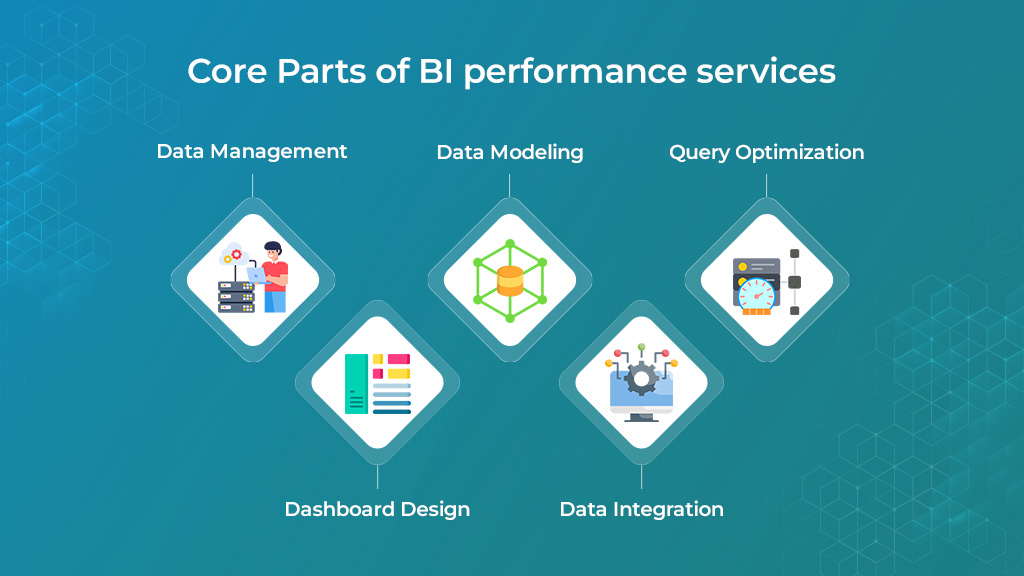 What are the main parts of BI Performance Services?
What are the main parts of BI Performance Services?
- Data Management: Keeping your data clean. This means making sure your data is correct. This involves checking your data to make sure it’s good.
- Data Modeling: Organizing your data so it’s easy to use. This means setting up your data so it’s easy to find things. This includes setting up your data so it’s easy to search and understand.
- Query Optimization: Making your searches faster. This means making your searches run quickly. This involves making your searches work better to be faster.
- Dashboard Design: Making dashboards easy to read. This means making dashboards that show the important stuff clearly. This includes making dashboards that are simple and show the key info.
- Data Integration: Getting all your data in one place. This means taking data from different spots, like CRM and databases. It’s about putting data from different places together, such as CRM systems, ERP software, databases, and outside data.
Each of these things is important.
Think of it like a team – each player has a job. Each component plays a vital role in ensuring that your BI system is running at its best.
Section 4: 10 Things BI Performance Services Should Do
 What should good ‘BI Performance Services’ do? Let’s see:
What should good ‘BI Performance Services’ do? Let’s see:
- Real-time data access: Helps you make fast choices with up-to-date info. This is important when things change fast. It lets people make quick, smart choices using the latest info. This is really important when things change fast and you can’t wait.
- Data optimization: Makes data faster to find. This helps you get answers quicker. It makes your data easier to find, so you can get answers fast. It involves using tricks to make finding data faster.
- Scalability: Helps your BI work even with lots of data. This is important as you grow. It makes sure your BI can handle more data as you get bigger. This is key if you’re growing and have lots of data.
- Easy dashboards: Shows you the important numbers in a simple way. This helps everyone make smart choices. It gives you the important numbers in a way that’s easy to see and understand. This helps everyone make good choices.
- Advanced analytics: Helps you find hidden patterns and guess what’s next. This helps you plan ahead. It helps you find things you didn’t know and guess what might happen, so you can plan. It uses things like machine learning to find hidden stuff.
- Data security & compliance: Keeps your data safe. This helps you follow the rules and avoid problems. It keeps your data safe from bad guys. This helps you follow the rules and not get in trouble.
- Data governance: Sets rules for your data. This makes sure your data is good and correct. It sets rules for how you use your data. This makes sure your data is good and right.
- Automated reporting: Makes reports for you. This saves time and effort. It makes reports for you automatically. This saves you time and work.
- System monitoring: Watches how your system is doing. This helps you fix problems before they get bad. It watches your system to see if anything is wrong. This helps you fix problems before they cause trouble.
- User Training and Support: Provides training and ongoing assistance to users. It includes training programs and support to help users understand and use the BI tools well.
These things help your BI be fast, safe, and easy to use. They help you use your data well.
Section 5: 10 Ways to Make ‘BI Performance’ Better
 Here are 10 things you can do to make your ‘BI Performance’ better:
Here are 10 things you can do to make your ‘BI Performance’ better:
- Put data in one spot: This helps everyone use the same data. When you put all your data in one place, everyone can use the same, correct data. Integrating disparate data sources into a single data warehouse or BI platform eliminates data silos and reduces redundancy. This ensures that all departments access the same consistent and accurate data.
- Make data good: Clean your data to make sure it’s correct. Cleaning your data regularly makes sure it’s right. Regular data cleansing practices, such as removing duplicates, fixing incorrect entries, and validating data integrity, are essential. High-quality data ensures that BI tools provide valuable insights.
- Set data rules: Have rules for how you use data. Setting rules for your data makes sure everyone uses it the right way. Establishing clear guidelines for how data is managed, accessed, and secured ensures consistency, accuracy, and security across all BI activities. This reduces the risk of data misuse and ensures compliance with regulations.
- Use data tricks: Make your data smaller and easier to find. Using tricks to make your data smaller and easier to find helps your system run faster. Data compression reduces the volume of data stored, while indexing enables faster retrieval of data. Both practices improve the responsiveness of BI systems, especially when dealing with large datasets.
- Make reports automatic: This saves time and helps you see problems fast. Making reports automatically saves you time and helps you find problems quickly. Automating reports and alerts saves time and reduces the potential for human error. Real-time alerts notify stakeholders about critical business changes, enabling quicker responses to issues.
- Use cloud BI: This helps you grow without problems. Using BI in the cloud helps you grow without having to worry about your system. Cloud-based BI solutions offer unmatched scalability, flexibility, and cost-efficiency. They allow businesses to scale their data infrastructure as their needs grow.
- Use data caching: This makes data faster to get. Caching data makes it faster to get the data you use a lot. Storing frequently accessed data in memory allows for quicker retrieval, significantly improving performance. This technique is especially valuable for large datasets with frequently used data points.
- Train people: Help people learn how to use BI. Training your team to use BI helps them use it well. Providing thorough training ensures that users understand how to use BI tools effectively. This reduces reliance on IT teams for basic tasks and increases adoption across the organization.
- Watch your system: Make sure everything is running well. Watching your system helps you find problems before they get bad. Regularly monitoring the performance of BI systems allows businesses to identify potential bottlenecks before they impact users. This ensures that issues are addressed promptly and that the BI platform runs smoothly.
- Make it easy to use: Make sure your BI tools are simple. Making your BI tools easy to use helps everyone use them better. BI tools should be intuitive, with easy-to-navigate dashboards and clear, actionable visualizations. A well-designed user interface improves efficiency and promotes faster, more informed decision-making.
These tips help with everything from data to training. They help your BI run well.
Section 6: Picking the Right ‘BI Performance Services’ Provider
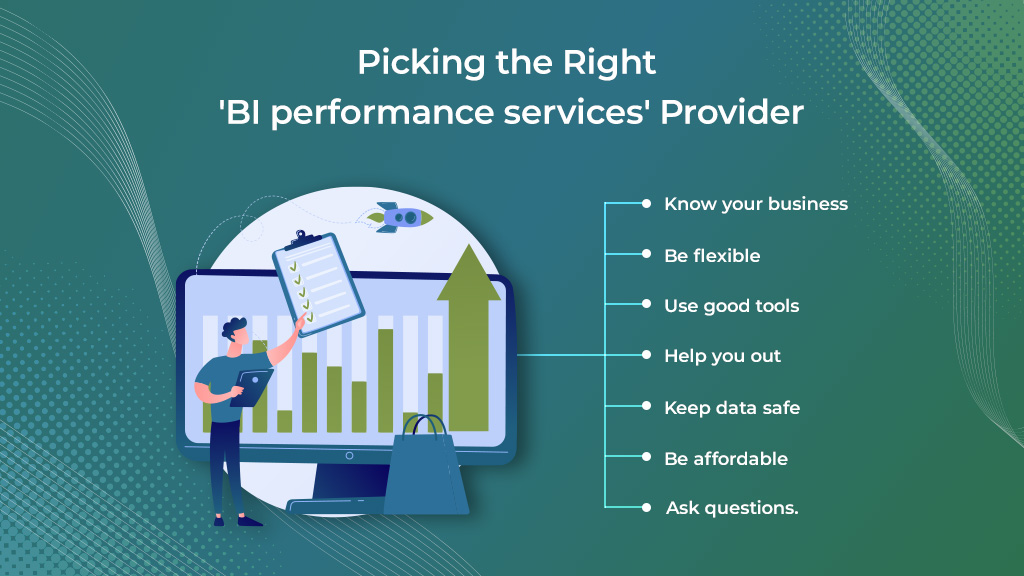 Picking the right ‘BI Performance Services’ is key.
Picking the right ‘BI Performance Services’ is key.
The best provider will:
- Know your business
- Be flexible
- Use good tools
- Help you out
- Keep data safe
- Be affordable
- Ask questions.
Look for a provider that offers a comprehensive suite of services, including consulting, implementation, training, and support. A good provider will listen to you and make a plan that fits you. A reliable provider will work closely with you to understand your specific needs and develop a customized solution that meets your requirements.
Section 7: How to Use ‘BI Performance Services’ in Your Organization
 Getting ‘BI Performance Services’ to work takes a plan:
Getting ‘BI Performance Services’ to work takes a plan:
Check What You Have → Set Goals → Pick the Right Provider → Fix Data → Use Tricks → Train People → Keep Checking.
Implementing ‘BI Performance Services’ is a process. It requires a commitment to always improving and being ready to change as needed.
Section 8: The 10 Most Important Numbers for Tracking ‘BI performance’
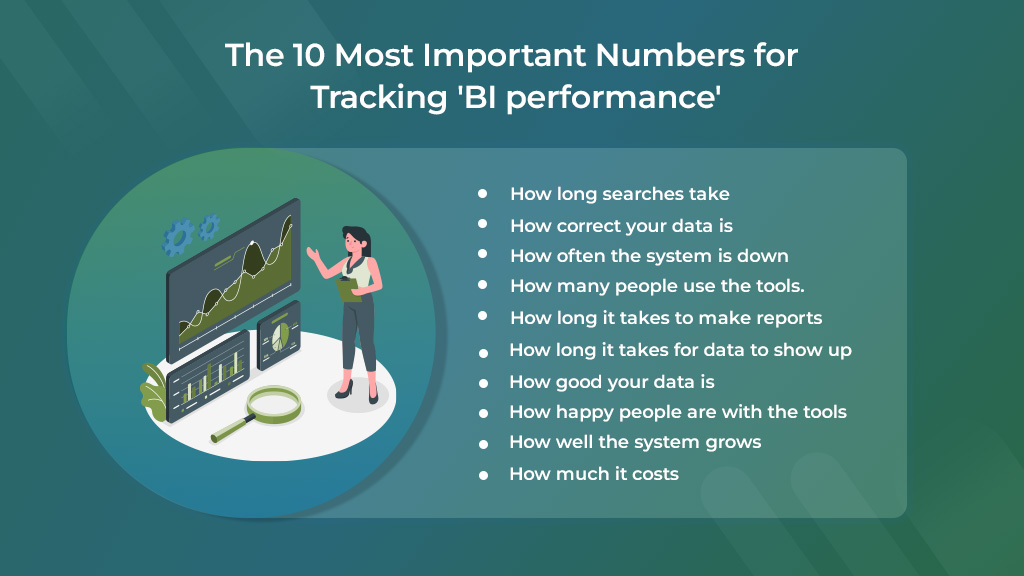 How do you know if your ‘BI Performance’ is good? Watch these numbers:
How do you know if your ‘BI Performance’ is good? Watch these numbers:
- How long searches take.
- How correct your data is.
- How often the system is down.
- How many people use the tools.
- How long it takes to make reports.
- How long it takes for data to show up.
- How good your data is.
- How happy people are with the tools.
- How well the system grows.
- How much it costs.
Watching these numbers helps you see what to fix. It’s like checking your car. Checking these numbers regularly will help you make your BI system better and make sure it keeps helping your business.
Section 9: Problems with Managing ‘BI Performance’
 It’s not always easy to manage ‘BI Performance’.
It’s not always easy to manage ‘BI Performance’.
Here are some problems:
- Good data
- Growing bigger
- Getting people to use it
- Keeping it safe
Fixing these problems takes work. It takes knowing what to do and talking to each other. If you want to fix these problems, you need to know your stuff, understand business, and talk well with others.
Here’s a quick summary:
- BI can be tricky sometimes.
- But it’s usually worth it!
Think of it this way: Good ‘BI Performance’ is like a car that runs really smooth.
Staying ahead takes skill. At Beyond Key, we know the latest in BI to help our clients. We know every business is different, and we make solutions that fit you. McKinsey says that companies using DataOps see 40-50% faster results. We help you use DataOps to get those results.
Free Offer:
To get started, we’re giving away a free checklist: “10 Quick Wins for Better ‘BI Performance’ Today.” Get it now and see results!
Conclusion
Don’t let slow BI hold you back. Use these tips and keep improving to get the most from your data. Need more help with ‘BI Performance Services’? Contact us for a free chat about your needs.








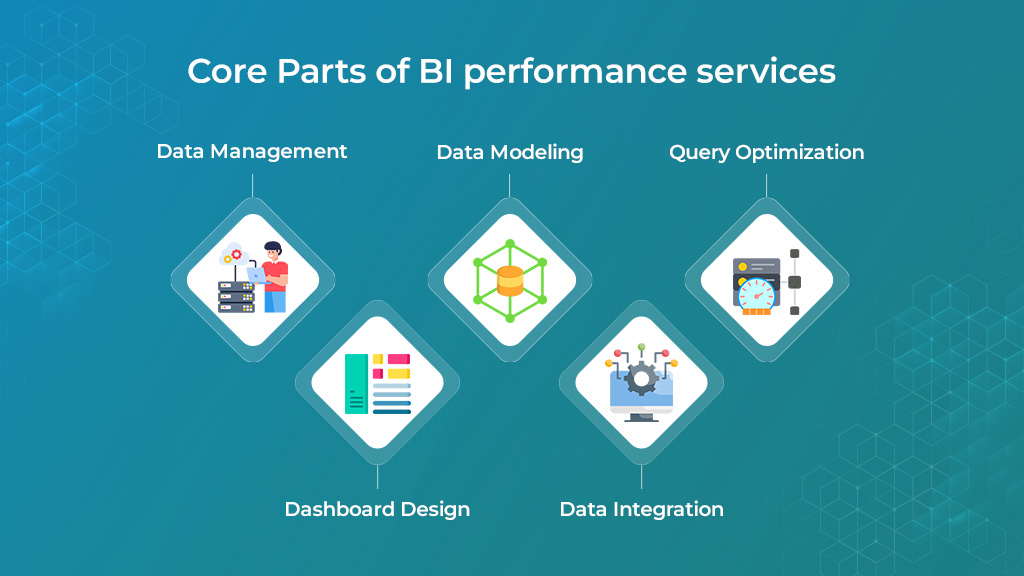 What are the main parts of BI Performance Services?
What are the main parts of BI Performance Services? What should good ‘BI Performance Services’ do? Let’s see:
What should good ‘BI Performance Services’ do? Let’s see: Here are 10 things you can do to make your ‘BI Performance’ better:
Here are 10 things you can do to make your ‘BI Performance’ better: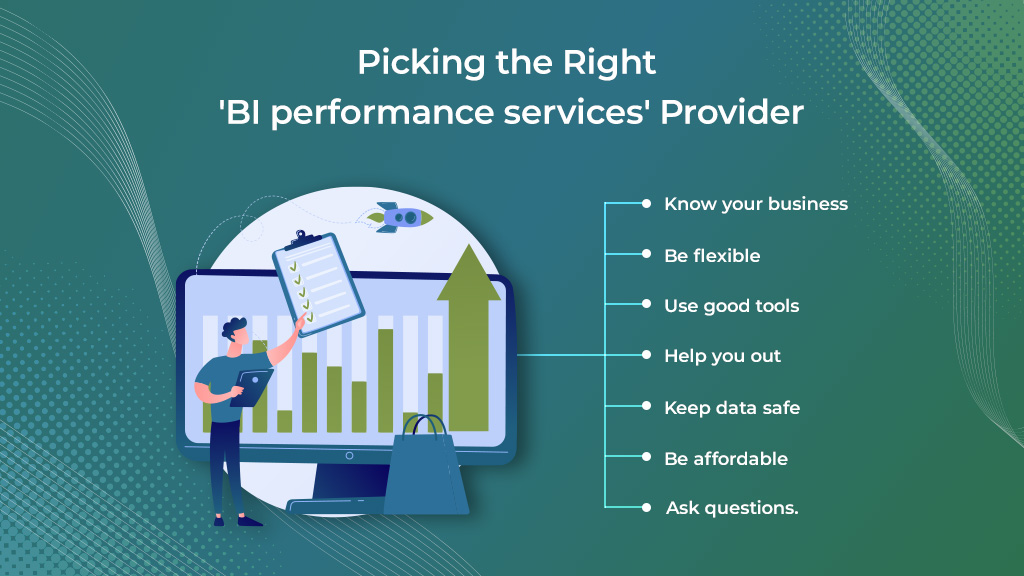 Picking the right ‘BI Performance Services’ is key.
Picking the right ‘BI Performance Services’ is key. Getting ‘BI Performance Services’ to work takes a plan:
Getting ‘BI Performance Services’ to work takes a plan: It’s not always easy to manage ‘BI Performance’.
It’s not always easy to manage ‘BI Performance’.



