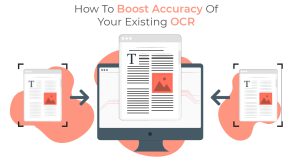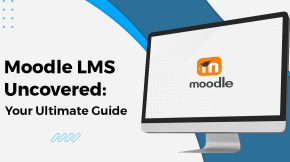The Ultimate Guide to LMS Security: How to Keep Your Moodle LMS Safe
Let me start with a question: When was the last time you thought about your Moodle platform’s security? Be honest. Was it when you set it up? Maybe when you installed a plugin? Or worse, when something went wrong?
If you’re like most people, security probably isn’t the first thing on your mind when running an LMS. And I get it—there’s so much else to juggle. But here’s the truth: if your Moodle site isn’t secure, everything else can fall apart instantly.
Let me paint you a picture. Imagine a hacker gets into your Moodle platform. Suddenly, students can’t log in. Teachers lose access to their courses. Personal data—emails, grades, private messages—is stolen. What happens next? Lawsuits, angry users, and days (if not weeks) spent cleaning up the mess.
Scary, right? But here’s the good news: you can avoid all of this. Moodle is already built with a lot of great security features. You just need to make sure you’re using them properly and adding a few extra layers of protection.
This guide isn’t going to overwhelm you with technical jargon. Instead, I’ll break everything down step by step, in plain English. Let’s keep it simple, clear, and actionable.
Why LMS Security Should Be Your Top Priority
Let’s start with the obvious question: Why does LMS security matter so much?
Here’s the thing: Moodle isn’t just a website. It’s a vault of sensitive information.
Think about what’s stored on your Moodle platform:
- Student data: Names, emails, grades, and maybe even addresses.
- Teacher data: Lesson plans, private messages, and feedback.
- Your organization’s reputation: If your Moodle site gets hacked, it’s not just your data at risk—it’s your users’ trust.
A single breach can cause:
- Data leaks: This could mean personal information getting stolen or exposed online.
- Legal trouble: Laws like GDPR (in Europe) or other data protection regulations could land you in hot water.
- Disrupted learning: Students can’t log in, teachers can’t teach, and classes grind to a halt.
So yeah, it’s a big deal. And the cost of prevention is almost always lower than the cost of fixing a breach.
How Secure is Moodle? A Closer Look at Its LMS Security Features
Here’s something I love about Moodle: it’s built with security in mind. The developers behind Moodle are constantly thinking about how to keep it safe. But—and this is a big but—Moodle can only do so much. You still have to play your part.
Let’s break it down. Here’s what makes Moodle security solid:
1. It’s Built with Security by Design
Every feature Moodle adds goes through rigorous testing. They even work with ethical hackers (yes, that’s a real thing) to find vulnerabilities before bad actors can exploit them.
What can you do?
- Always update Moodle: Updates aren’t just about new features—they fix security flaws. If you’re running an outdated version, you’re leaving the door wide open for hackers.
2. It’s GDPR-Compliant
This is a big one if you’re in Europe (or dealing with European users). GDPR is all about protecting personal data, and Moodle has tools to help you stay compliant:
- Users can see, download, or delete their data.
- Moodle doesn’t monetize your data (unlike some platforms we won’t name).
What can you do?
- Use the built-in privacy tools: Make sure your users know they can request their data if needed.
3. Role-Based Permissions for Better LMS Security
Moodle lets you control who can access what. Students only see their courses. Teachers only manage their classrooms. Admins handle everything else.
What can you do?
- Audit your roles regularly: Make sure no one has more access than they need. For example, don’t give “teacher” permissions to someone who doesn’t teach.
4. Encryption for Data Protection
Moodle protects data in two key ways:
- Data at rest: Information stored on your server is encrypted.
- Data in transit: When users login or interact with your site, that data is encrypted using HTTPS.
What can you do?
- Use HTTPS: If your Moodle URL doesn’t start with https://, you’re not fully protected. Get an SSL certificate (your hosting provider can help).
What Can Go Wrong? Common Moodle Security Risks
Alright, let’s talk about what could go wrong if you’re not careful. Here are some of the most common LMS security threats Moodle admins face—and how to stop them.
1. Brute Force Attacks on Moodle Sites
This is when hackers try to guess passwords by throwing every possible combination at your login page.
How to Prevent It:
- Force strong passwords: No more “123456” or “password123.” Moodle lets you set password requirements—use them.
- Limit login attempts: Moodle has a setting for this. Turn it on so users get locked out after too many failed attempts.
- Enable CAPTCHA: This adds an extra layer of protection against bots.
2. Outdated Software and Plugins
Running an old version of Moodle or its plugins is like leaving your front door unlocked.
How to Prevent It:
- Update regularly: Schedule updates for your Moodle site and its plugins. Don’t wait until something breaks.
3. Phishing Attacks on LMS Platforms
Hackers might trick your users into giving away their login credentials through fake emails or websites.
How to Prevent It:
- Educate your users: Teach students and teachers to recognize phishing emails.
- Enable two-factor authentication (2FA): Even if someone steals a password, they won’t get in without the second step.
4. SQL Injection Attacks
This is when hackers mess with your database by entering malicious code into input fields (like forms).
How to Prevent It:
- Validate inputs: Make sure all user inputs (like form fields) are sanitized.
- Keep Moodle updated: Again, updates often fix these vulnerabilities.
Practical Steps to Strengthen Moodle Security
Now that we’ve covered the risks, let’s talk about solutions. What can you do today to make your Moodle platform safer?
1. Backups are Your Best Friend
If something goes wrong, you’ll want a way to restore your site.
- Automate backups: Set up daily backups, so you don’t have to think about it.
- Store them securely: Don’t keep backups on the same server as your site.
2. Limit Permissions for Better LMS Security
Not everyone needs admin-level access.
-
Follow the “least privilege” rule: Give each user only the permissions they need.
- Regularly review roles: Check for outdated or unnecessary accounts.
3. Partner with a Secure Hosting Provider
Your hosting provider plays a huge role in your site’s security.
- Look for hosting that includes DDoS protection, firewalls, and malware scanning.
4. Monitor Moodle Activity Logs
Keep an eye on what’s happening in your Moodle site.
- Enable activity logging: Moodle tracks logins, file uploads, and more.
- Set up alerts: Get notified of suspicious behavior, like multiple failed login attempts.
Why Certified Moodle Development and Security Experts Matter
Let’s be real: Security can get overwhelming. If you don’t have the time or expertise to handle everything, it’s worth partnering with a certified Moodle development expert.
They can:
- Manage updates for you.
- Monitor your site 24/7.
- Offer advanced LMS security features like malware protection.
Final Thoughts
Here’s the bottom line: Moodle security isn’t rocket science, but it does require effort. By staying proactive—updating your site, educating your users, and following best practices—you can protect your platform and everyone who uses it.
And if you need help? That’s what Moodle development experts are for. Whether it’s hosting, updates, or security audits, don’t hesitate to reach out.
Ready to secure your Moodle platform? Let’s talk and make sure your LMS is safe, reliable, and built to last.