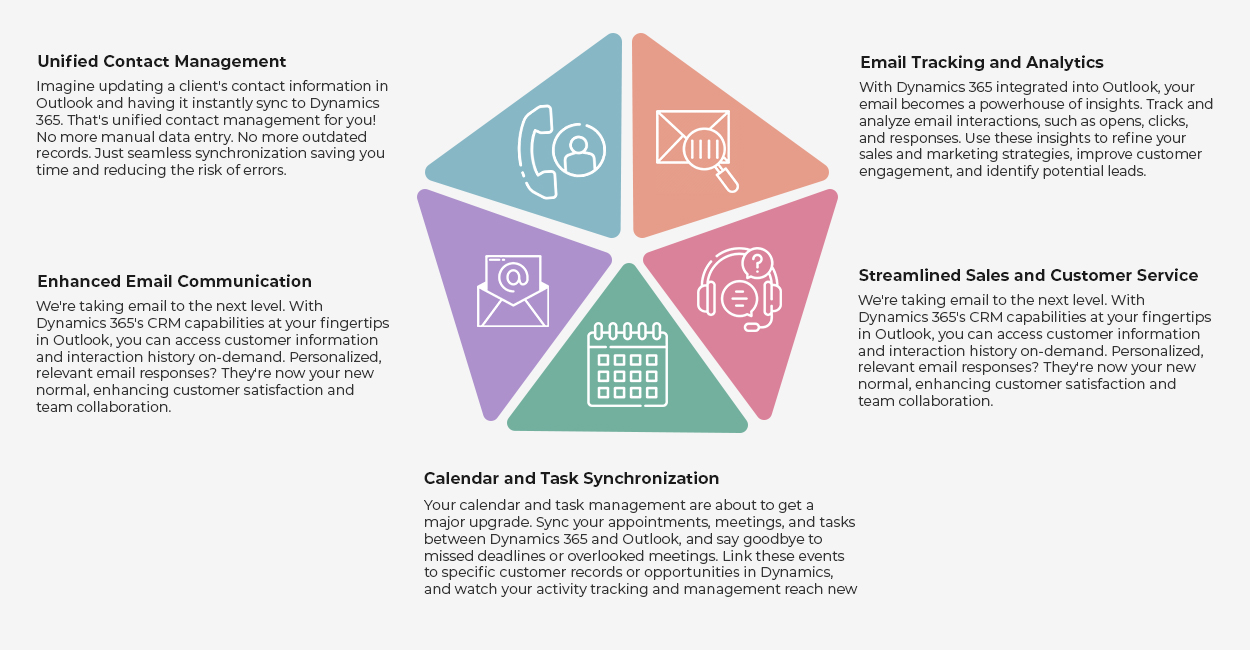MS Dynamics 365 Integration with Outlook: Enhancing Your Business Process
Hello, Microsoft Dynamics enthusiasts! Today, we delve into the fascinating world where Dynamics 365 and Outlook intersect, demonstrating how MS Dynamics 365 integration with Outlook can supercharge your productivity and revolutionize the way you handle data and communication.
The Outlook Add-In for Dynamics 365: A Game-Changer
- Get ready to change the way you work. By integrating Dynamics 365 with Outlook, you unlock a wealth of functionalities that streamline your operations:
- Access, modify, and create Dynamics 365 records directly from Outlook.
- Add attachments to Dynamics 365 records without leaving your inbox.
- Utilize Word, Excel, and PowerPoint files on OneDrive for Business or SharePoint Online from Outlook.
- Keep contacts and relevant data synchronized and updated through MS Dynamics 365 for Outlook.
- Enjoy the familiar Outlook interface, making user adoption of the MS Dynamics CRM integration with Outlook a breeze.
- View records containing replies to tracked emails, providing a comprehensive conversation log.
- Sync tasks and upcoming meetings through the MS Outlook integration with Dynamics 365.
Access, Modify, and Create Records Without Switching Apps
The Outlook Add-In for Dynamics 365 transforms your inbox into a hub for managing Dynamics 365 records. With Dynamics 365 integration with Outlook, you can access, modify, and even create new records directly from Outlook. Say goodbye to toggling between applications and disrupted workflows. Everything you need is just a click away in Outlook.
Attachments Made Easy
With Dynamics 365 for Outlook, you can elevate your email communication to the next level. You can add attachments to Dynamics 365 records directly from Outlook. Attach relevant documents, images, or other files to your Dynamics 365 records while drafting or responding to an email in Outlook, streamlining your communication and keeping everything organized.
Tap into Microsoft Office Power
One of the most exciting aspects of Outlook integration with Dynamics 365 is its seamless integration with Microsoft Office. Access Word, Excel, and PowerPoint files stored on OneDrive for Business or SharePoint Online directly from Outlook. This integration eliminates the need to switch between multiple platforms, saving you time and enhancing productivity.
Synchronized Contacts and Data
The synchronization between Dynamics 365 and Outlook goes beyond just records and files. The MS Dynamics CRM integration with Outlook ensures that your contacts and relevant data are always synchronized and updated. This ensures that your teams always have access to the latest, most accurate information, no matter which platform they prefer to work on.
Comfort of Familiarity
Dynamics 365 integrates directly into the familiar Outlook interface through the Add-In. This simplifies user adoption and makes the transition to using Dynamics 365 smoother. All the power and functionality of Dynamics 365 are available right where you’re most comfortable – within Outlook.
Comprehensive Conversation Logs
The Outlook Add-In for Dynamics 365 provides a comprehensive conversation log by including records containing replies to tracked emails. This feature empowers you to maintain a detailed history of email interactions, providing valuable context for future conversations.
Sync Tasks and Meetings
Finally, the Add-In allows you to synchronize your tasks and upcoming meetings between Dynamics 365 and Outlook. This ensures that you never miss a deadline or overlook a meeting. In fact, you can link these events to specific customer records or opportunities in Dynamics 365, taking your activity tracking and management to new heights with the Dynamics 365 integration with Outlook.
It sounds magical, doesn’t it? This integration centralizes your work, saving that precious time you’d otherwise spend hopping between applications. With the Dynamics 365 integration with Outlook, you’re not just working smarter, you’re also working more efficiently.
The Business Perks: Reaping the Benefits of Integration
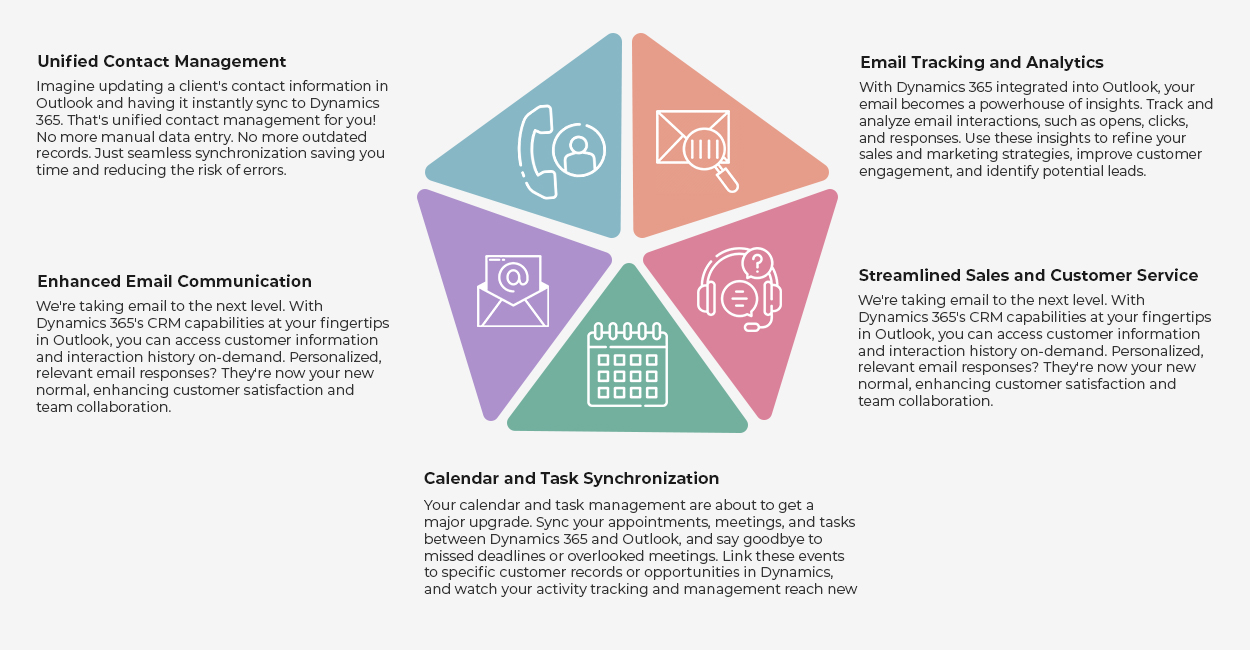
But what does this mean for your business? Let’s delve into the transformational benefits of Outlook integration with MS Dynamics 365.
Unified Contact Management:
Imagine updating a client’s contact information in Outlook and having it instantly sync to Dynamics 365. That’s unified contact management for you! No more manual data entry. No more outdated records. Just seamless synchronization saves you time and reduces the risk of errors.
Enhanced Email Communication:
We’re taking email to the next level. With Dynamics 365’s CRM capabilities at your fingertips in Outlook, you can access customer information and interaction history on demand. Personalized, relevant email responses? They’re now your new normal, enhancing customer satisfaction and team collaboration.
Calendar and Task Synchronization:
Your calendar and task management are about to get a major upgrade. Sync your appointments, meetings, and tasks between Dynamics 365 and Outlook, and say goodbye to missed deadlines or overlooked meetings. Link these events to specific customer records or opportunities in Dynamics, and watch your activity tracking and management reach new heights.
Email Tracking and Analytics:
With Dynamics 365 integrated into Outlook, your email becomes a powerhouse of insights. Track and analyze email interactions, such as opens, clicks, and responses. Use these insights to refine your sales and marketing strategies, improve customer engagement, and identify potential leads.
Streamlined Sales and Customer Service:
Say hello to a seamless information flow between your sales and customer service teams. An incoming customer email can automatically trigger a lead or case in Dynamics 365, ensuring prompt follow-up. This integration fosters collaboration and maintains a consistent customer experience throughout the entire sales and support process.
Why Integrate Dynamics 365 with Outlook?
First, let’s address the why. We know that many of you, from VPs to C-Level executives, M-Level managers, and every team member in between, are using Dynamics CRM daily. It’s an incredibly robust tool that centralizes your customer information while automating various sales, customer service, and marketing processes. But did you know that you can further enhance its capabilities and streamline your workflow by integrating Dynamics 365 with Outlook?
Outlook integration with MS Dynamics 365 not only boosts your productivity but also enhances communication and collaboration. It allows you to track emails, appointments, and tasks directly in Dynamics 365, keeping everyone on the same page. Need to schedule a follow-up meeting with a customer or share a lead’s email with your team? You can do it effortlessly when you integrate Dynamics 365 with Outlook.
How Beyond Key Can Help?
At Beyond Key, we understand that while the prospect of such integration is exciting, the process might seem daunting. That’s where our Dynamics 365 consulting services come in. We’re here to extend a helping hand, guiding you through every step of the Dynamics CRM integration with Outlook.
Our team of skilled experts, boasting 17+ years of experience and having worked on numerous projects, can make the integration process simple and hassle-free.
We’ll ensure that your Dynamics 365 for Outlook setup is customized to your unique business needs, allowing you to enjoy all the benefits of this powerful integration without any hiccups.
Conclusion: The Power Duo of Dynamics 365 and Outlook
So, there you have it. MS Dynamics CRM integration with Outlook is like firing up a powerful engine that drives productivity and streamlines your business processes. From unified contact management to enhanced email tracking, this integration offers a plethora of benefits.
But remember, integrating these two giants requires a deep understanding of both systems. Consult technical documentation or seek assistance from your IT department or a qualified Microsoft partner. This will ensure a successful implementation tailored to your organization’s needs.
So, if you’re ready to make the most of your Dynamics 365 and Outlook tools, why wait? Let’s kickstart your Dynamics CRM integration with Outlook journey today. Explore Dynamics CRM consulting to learn more about our offerings. We’re excited to work with you and help propel your business productivity to new heights.
Remember, the journey of a thousand miles begins with a single step. Make Dynamics 365 integration with Outlook your first step towards a more efficient, productive, and successful business future.
Ready to take your Microsoft Dynamics usage to the next level?