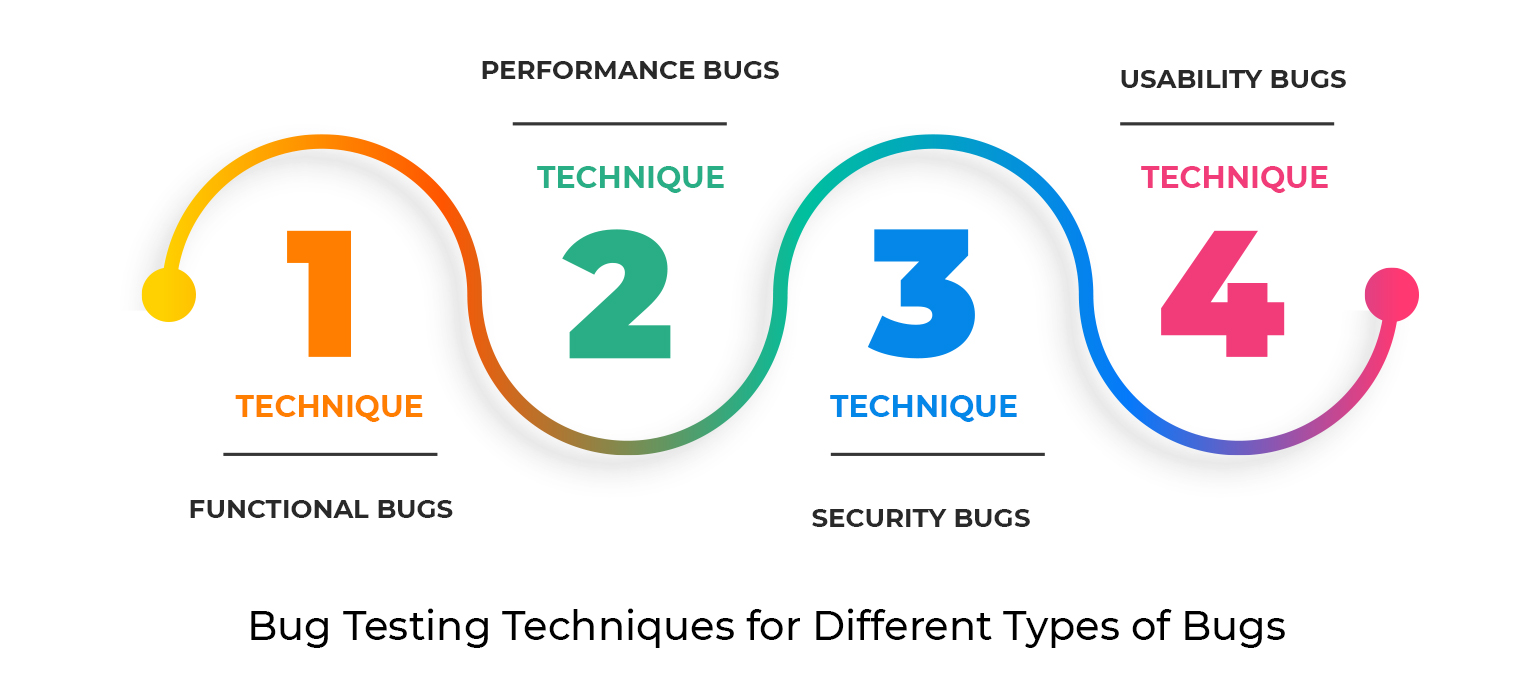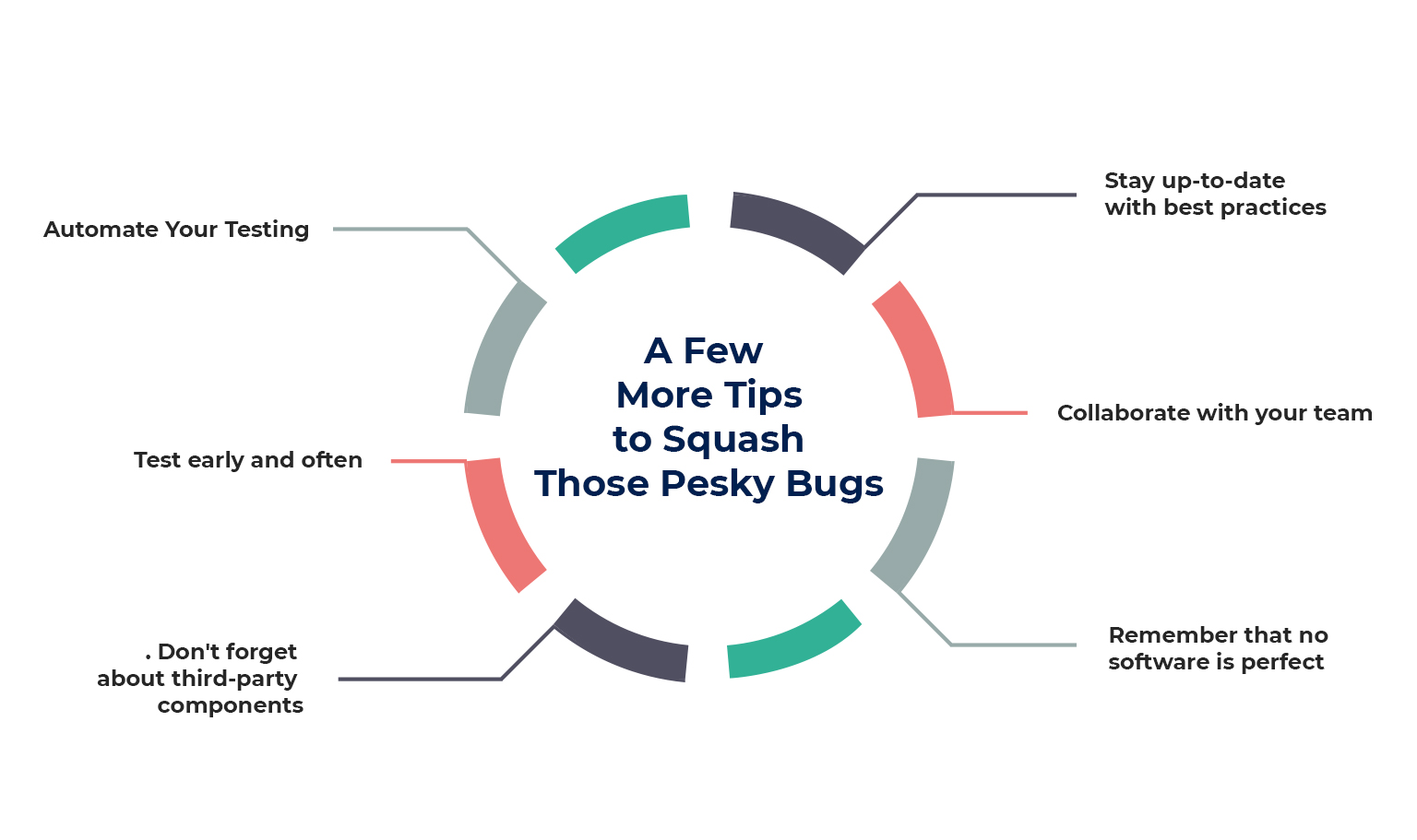Ah, the infamous software bug. The pesky little critter that can wreak havoc in your applications and make your life a living nightmare. But what exactly is a software bug, and how can we test for the various types that live and breathe in our code?
Worry not, dear reader, for by the end of this epic tale, you’ll be a veritable bug-squashing ninja.
What is a Software Bug?
Before we dive headfirst into the world of bug testing, let’s get a firm grasp on what a software bug is. A software bug is an error, flaw, or glitch in a software program that causes it to produce incorrect or unexpected results. In other words, it’s the kryptonite to your software’s Superman.
Now that we’ve got that out of the way, let’s explore the creepy-crawly world of bug types in testing.
The Different Types of Bugs in Software Testing
There’s more than just one pesky bug out there. In fact, there are several types of software bugs that can plague your applications. Let’s get to know them better, shall we?
Functional Bugs
These little guys are the most common type of bug in software testing. They occur when a feature or function in your application doesn’t work as intended. It’s like when you try to make a smoothie, but your blender decides it would rather be a jackhammer.
To catch these sneaky bugs, you’ll want to perform functional testing to ensure all features are working as expected.
Performance Bugs
Ever had an app take longer to load than it takes to make a cup of coffee? That’s probably because of a performance bug. These bugs cause your software to slow down, crash, or become unresponsive, and nobody has time for that.
To make sure your software is as speedy as Usain Bolt, you’ll want to conduct performance testing.
Security Bugs
These are the villains of the software bug world. They exploit vulnerabilities in your code to steal sensitive information or cause chaos. It’s like hiring a bodyguard only to find out they’re secretly a spy.
To keep your software safe from the clutches of these dastardly bugs, you’ll need to perform security testing and code reviews.
Usability Bugs
Imagine trying to use an app that has buttons so small, you need a magnifying glass to see them. That’s the handiwork of a usability bug. These pesky bugs make your software difficult or frustrating to use, causing users to flee in horror.
To make your software’s user experience smoother than a baby’s bottom, you’ll want to conduct usability testing.
Now that we’ve met the usual suspects, let’s learn some practical techniques for hunting them down and squashing them flat.
Bug Testing Techniques for Different Types of Bugs
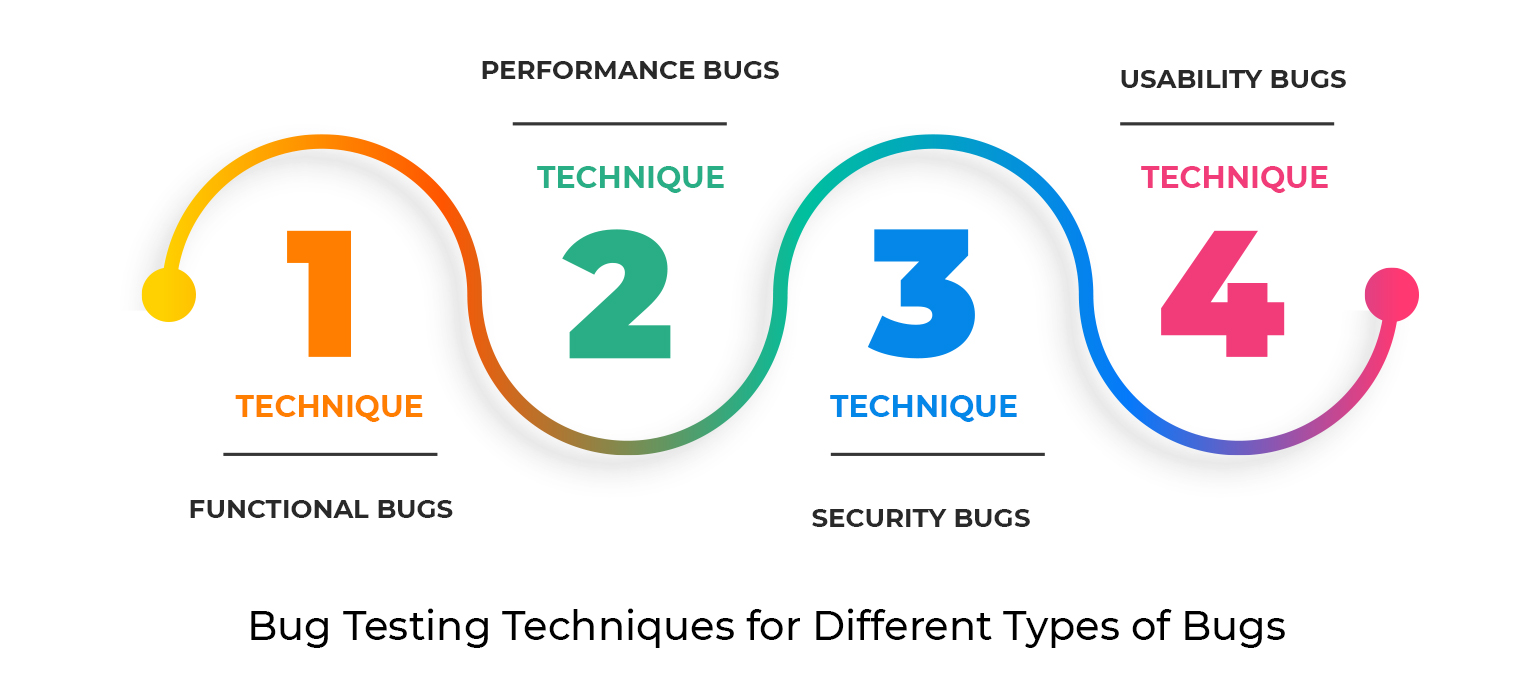
Hold on to your hats, folks, because we’re about to embark on a whirlwind tour of bug-squashing techniques for each type of bug. Let’s get started!
Functional Bugs
- Boundary Value Analysis: This method involves testing the boundaries of your software’s inputs. It’s like poking a sleeping bear to see how far you can push it before it gets angry.
- Equivalence Class Partitioning: Group similar input values together to reduce the number of test cases. It’s like sorting your laundry into darks, lights, and colors before washing.
- Decision Table Testing: Create a table to test all possible combinations of inputs and their expected outcomes. It’s like playing chess, but with your software’s features.
Performance Bugs
- Load Testing: Test your software’s performance under normal and peak load conditions. It’s like seeing how many people can fit on a dance floor before it collapses.
- Stress Testing: Push your software to its limits to identify breakpoints and bottlenecks. It’s like entering your car into a demolition derby to see how much damage it can take.
- Scalability Testing: Determine whether your software can handle an increase in workload. It’s like training for a marathon by gradually increasing your running distance.
Security Bugs
- Vulnerability Scanning: Use automated tools to scan your code for potential security vulnerabilities. It’s like having a metal detector at the entrance of a concert.
- Penetration Testing: Attempt to exploit any identified vulnerabilities to assess the potential impact. It’s like breaking into your own house to see if your security system works.
- Code Review: Have a team of experts manually review your code to identify security flaws. It’s like having a team of detectives comb through a crime scene for evidence.
Usability Bugs
- Heuristic Evaluation: Have usability experts evaluate your software against a set of usability guidelines. It’s like having Gordon Ramsay critique your cooking.
- User Testing: Gather feedback from real users as they interact with your software. It’s like watching a focus group test out your new line of potato chip flavors.
- Accessibility Testing: Ensure your software is usable by individuals with disabilities. It’s like making sure your building has ramps and elevators for wheelchair users.
A Few More Tips to Squash Those Pesky Bugs
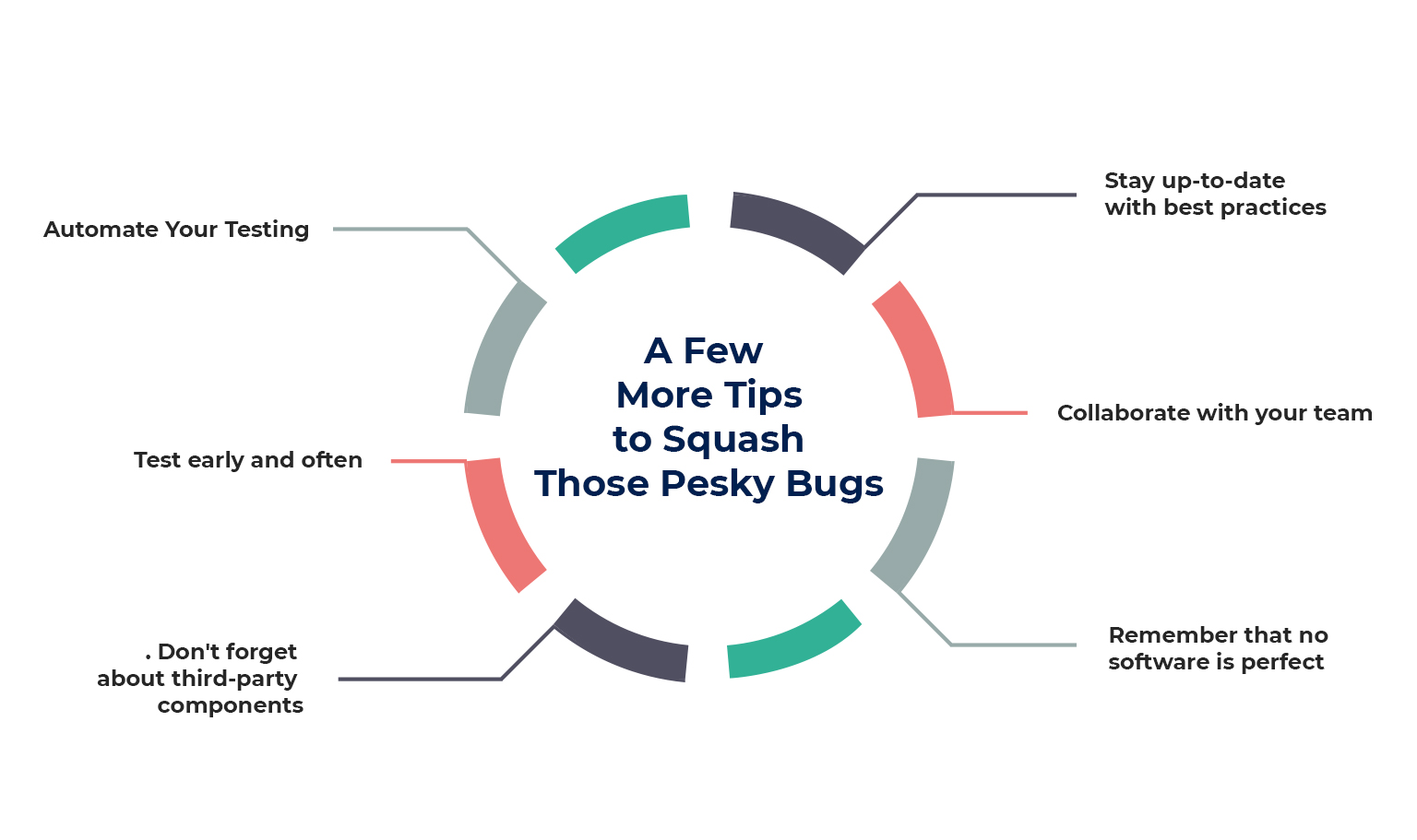
We’ve covered a lot of ground already, but we’ve still got a few more tricks up our sleeve to help you become a bug-squashing master.
- Automate your testing: Save time and reduce human error by using automation testing tools. It’s like having a robot vacuum cleaner – it does the work for you.
- Test early and often: Don’t wait until the last minute to test your software. Integrate testing into your development process from the start with techniques like continuous integration and testing.
- Don’t forget about third-party components: If you’re using third-party libraries, tools, or APIs, make sure they’re compatible and secure. It’s like checking the ingredients in a store-bought cake mix before baking.
- Stay up-to-date with best practices: The software world is always evolving, so keep your skills sharp by staying informed on the latest testing techniques and tools.
- Collaborate with your team: Work closely with your developers, project managers, and other stakeholders to ensure everyone is on the same page when it comes to software quality.
- Remember that no software is perfect: While it’s important to strive for high-quality software, it’s also important to accept that bugs are a natural part of the development process. Just keep calm and squash on.
The Importance of Bug Reporting and Tracking
The battle against software bugs doesn’t end with testing alone. To truly conquer these pesky critters, you’ll also need a robust bug reporting and tracking system in place. After all, what good is catching bugs if they just slip through the cracks?
- Clear and concise bug reports: When reporting a bug, be sure to include all relevant information, such as steps to reproduce the issue, expected vs. actual outcomes, and any error messages. It’s like giving a doctor your full medical history to ensure a proper diagnosis.
- Categorize and prioritize: Assign priority levels to bugs based on their severity and potential impact on users, and categorize them by type for easier tracking. It’s like organizing your pantry by food type and expiration date.
- Collaborate and communicate: Use a centralized bug tracking system to keep everyone in the loop about the status of reported bugs and any ongoing efforts to fix them. It’s like having a group chat for your family vacation planning.
- Measure and analyze: Keep track of key metrics, like the number of open vs. closed bugs, to gain valuable insights into your team’s bug-squashing progress. It’s like tracking your weight loss to stay motivated and celebrate milestones.
By implementing a solid bug reporting and tracking process, you’ll ensure that no bug goes unnoticed or unresolved, and that your team can efficiently work together to squash them for good.
The Role of Test Environments in Effective Bug Testing
You wouldn’t practice your golf swing in a china shop, would you? Similarly, it’s crucial to have the right test environment in place when hunting for software bugs. A well-configured test environment can make all the difference in the accuracy and efficiency of your bug-testing efforts.
- Replicate the production environment: Ensure that your test environment closely mimics the conditions of your production environment, including hardware, software, and network configurations. It’s like practicing your driving skills in a car that’s identical to the one you’ll use for your road test.
- Keep test data realistic: Use test data that are as close as possible to the real data your application will encounter in the wild. It’s like training for a marathon by running on the same terrain you’ll face on race day.
- Maintain version control: Keep your test environment up-to-date with the latest versions of your application and any third-party components. It’s like making sure you’re using the most recent edition of a textbook when studying for an exam.
- Monitor and manage: Regularly review and fine-tune your test environment to ensure it remains an accurate and effective space for bug testing. It’s like maintaining your car to keep it running smoothly.
The Power of Pair Programming in Bug Prevention
While testing is vital in catching bugs, wouldn’t it be great if we could prevent some of them from sneaking into our code in the first place?
Enter pair programming, a technique that pairs two developers together to write code collaboratively. It’s like having a workout buddy to keep you motivated and spot you on the bench press.
Pair programming offers several benefits when it comes to bug prevention:
- Real-time code review: With two sets of eyes on the code, potential bugs can be spotted and fixed before they ever make it into the final product. It’s like having a personal editor for your novel who catches typos as you type.
- Knowledge sharing: Two heads are better than one when it comes to problem-solving and brainstorming, and pair programming encourages developers to share their expertise and learn from one another. It’s like attending a study group where everyone brings their unique insights to the table.
- Improved code quality: By working together, developers can produce cleaner, more efficient code that’s less likely to harbor hidden bugs. It’s like having a cleaning crew that works together to get your house sparkling.
The Art of Regression Testing: Catching Bugs That Just Won’t Stay Dead
You’ve tested your software, squashed the bugs, and all seems well. But then, like a pesky zombie, a previously fixed bug returns to life and starts wreaking havoc again.
This is where regression testing comes in – the process of retesting your software after changes have been made to ensure that no new (or old) bugs have been introduced.
- Plan your regression tests: Identify the most critical areas of your application that are likely to be affected by code changes, and focus your regression testing efforts there. It’s like double-checking your packing list before a big trip to make sure you didn’t forget anything important.
- Automate where possible: Regression testing can be time-consuming, so leverage automated testing tools to help speed up the process and reduce the risk of human error. It’s like using a dishwasher to clean up after a big meal instead of washing everything by hand.
- Keep a test suite: Maintain a collection of test cases specifically designed for regression testing, and update it regularly to keep it relevant and effective. It’s like having a first aid kit on hand for any emergencies that may arise.
- Monitor and adapt: Keep an eye on the results of your regression tests, and adjust your testing strategy as needed to stay on top of any emerging issues. It’s like tweaking your exercise routine to keep challenging your muscles.
By incorporating regression testing into your overall bug testing strategy, you’ll be better equipped to catch any resurrected bugs and prevent them from causing problems for your users.
But Wait, There’s More!
Is your software built on SharePoint? Well, have we got a treat for you. Feast your eyes on our specialized SharePoint testing services to ensure your SharePoint solutions are bug-free and running smoothly.
In Conclusion: The Glorious Art of Bug Squashing
And so, dear reader, we have reached the end of our journey through the treacherous realm of software bugs. Armed with the knowledge and techniques we’ve shared, you’re now ready to face the bug-infested wilds of software testing with confidence and skill.
Remember to keep a keen eye out for functional, performance, security, and usability bugs, and employ the various testing methods we’ve discussed to send them packing. With diligence, perseverance, and a touch of humor, you’ll soon become a legendary bug-squashing hero.
Now go forth, intrepid software warrior, and make the digital world a safer, less buggy place for us all.