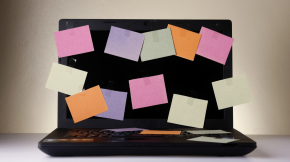Microsoft Power BI offers a way for your organization to visually access your data. In a world that continues to see massive data increases every year, you must have a quick and easy way to determine what information is important and actionable.
In this article, we discuss how you can get the most out of Microsoft Power BI for your enterprise. This article supplies the foundation for you to get more out of your data.
Microsoft Power Platform
To explain Power BI, we need to step back and explain the Power Platform. Microsoft CEO Satya Nadella stated, “Empowering citizen developers is what the Power Platform has been built for. It’s great to see the momentum–whether it’s on Power BI, Flow, or PowerApps.”
The vision for the Power Platform is that instead of relying solely on developers in the future, every employee can access the relevant parts of the Power Platform to develop apps, automate systems, and analyze information. That is because the Power Platform is a low-code platform.
To help empower citizen developers, they created four modules.
- PowerApps
- Power Automate
- Power BI
- Virtual Agent

Here is a quick overview of these services.
Microsoft PowerApps helps professionals create actionable applications based on the data they receive from customers, vendors, and partners. Microsoft Power Automate integrates multiple tools or applications. Virtual Agent makes bot creation almost as easy as using a word document.
Finally, Power BI puts all this data and information together in one place for users to access.
What is Power BI?
BI stands for business intelligence. Business intelligence is the study of analyzing data to understand an organizations’ past, present, and future results.
While traditional BI usually focuses more on the past and present data, Power BI also has several artificial intelligence (AI) tools to help you predict future results. This predictive analytics capability separates it from traditional BI tools.
Additionally, the tool provides stunning visuals you can access with a click of your mouse. Instead of scouring rows of excel spreadsheets, Power BI charts and graphs track results automatically for you once they are set up.
Because it is so easy, you can integrate and filter multiple data sources in one central location. You can use these visuals to determine what steps your organization needs to take next to remain competitive and grow.
The key is you need to know how to use the software, which is what we discuss next.
Related Articles
Power BI Use Cases
Microsoft Powerapps Use Cases
How to use Power BI?
Planning
The first step in using Power BI is to determine how you can use their visual dashboards. While it sounds great to put all your data in one location, if you do not have a plan, then it could diminish the value of the actionable data you can receive.
Often when we do Power BI consulting with clients, the most challenging part of the process is identifying what data points they want to analyze for their business. Once you have that information, it is much easier to set up the system.
For example, we work with a sports medicine company in California. They are a growing company who just merged with two other companies. The challenge is the new company had different metrics.
To help them find areas of interest to analyze, we created reports all employees could access by combining Power BI and SQL Server Reporting. It took time, but now everyone in the company receives the same standardized reporting.
Design
Once you finish planning, you can start designing your Power BI dashboards. You want to keep the best UI practices in mind to ensure your dashboard layouts make sense to your users.
For example, when executives review your sales dashboard can they understand what metrics you are tracking in 30 seconds or less? If not, then your dashboard might not have the right information or terminology.
Make sure you design a dashboard specific to your users’ needs. It sounds basic but far too many dashboards are too complicated. Users stop using relying on them because it takes more time to go through the dashboard then check the data on their own. Good design prevents this from happening.
Implementation & Development
Once you have the design, it is time to implement your dashboard. You can choose between several dashboards including Power BI, Tableau, Qlik, and Domo.
While our developers have experience with all these technologies, below we share how to implement Microsoft’s Power BI. We find that the Power BI services include the analytical reports and integrations most of our customers need.
That said, it is important to have developers with the right Microsoft SQL Certifications (SSIS/ SSRS/SSAS) to help with the implementation and development. At Beyond Key, our developers are dedicated to making sure your dashboard extracts, transforms, and loads (ETL) your data correctly.
If you have any questions about what type of dashboard you should use, feel free to contact us. We would be happy to review your options.
Integration
We already discussed how Power BI integrates with the Power Platform (Power Automate and Power Apps). However, the software can connect with a lot more tools such as Microsoft tools like Dynamics 365, Excel Spreadsheets, and SharePoint.

Keep in mind that Power BI is not limited to Microsoft products. The intelligence dashboard also connects with third-party tools like GitHub, Mail Chimp, and Google Analytics to name a few services.
For example, we helped a not-for-profit reproductive healthcare center improve its reporting on the data they had from their EHR system. All patients’ records were then integrated into the BI solution to integrate and display massive amounts of data in one central dashboard.
By connecting the EHR to Power BI through a SQL Service, they were able to improve productivity across their 20+ health centers. Additionally, the scalable reporting process and automated system saved time and money from their earlier processes.
QA
You must verify your ETL processes work correctly. This can require several tests such as Data Uniformity, Load, Load & Performance, and BI Reporting tests.
We often work with leaders in their field who need to make sure their data is correct. This is often the challenge with excel reports. They often break or are difficult to maintain over time.
We were working with an audiovisual technology company in Colorado. They needed to ensure they had accurate data to track refunds and other sales metrics for their organization.
QA played an important role in ensuring they received quality reports. The more accurate this data is, the better they were able to increase their performance.
Final Thoughts
AS you can see, Power BI can help enterprises in multiple industries analyze their data and improve their operations. The key is to set up the platform correctly at the beginning.
If you have any questions about how to set up Power BI for your organization, let us help. Contact us today for a free 1-hour Power BI Consultation.